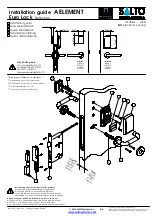MS|2706|DS|04|19
FLEXI/FLEXI GOLD AND COMPAD
USER MANUAL
8
COMPAD
MENU
ENTER COMPAD MENU
1.
Switch On by pressing “I/O” key for
1 seconds
2.
Display shows “E
NTER PSWD
”
3.
Enter the ADMIN 4-digit password.
COMPAD WILL ASK FOR A NEW ADMIN PASSWORD when first time the
DEFAULT PASSWORD: 1111 is entered.
ENROL ADMIN
See
TIPS FOR BEST FINGERPRINT ENROLLMENT
-(page 4)-
ENROLLING…
<ADMIN NAME>
Wait
for the next screen
PLACE FINGER
ON SENSOR…
Keep finger
on the fingerprint
sensor
.
PRESS SEND
On ComPad
Keep finger
on the fingerprint
sensor
.
SENDING
WAIT…
Keep finger
on the fingerprint
sensor
.
ENROLLED OK
PUSH ANY KEY
Enrolment successful, move finger away.
COMPAD MENU
ENROL ADMIN
Find
this option using
UP/DOWN
in COMPAD
MENU and press
ENTER
on keypad.