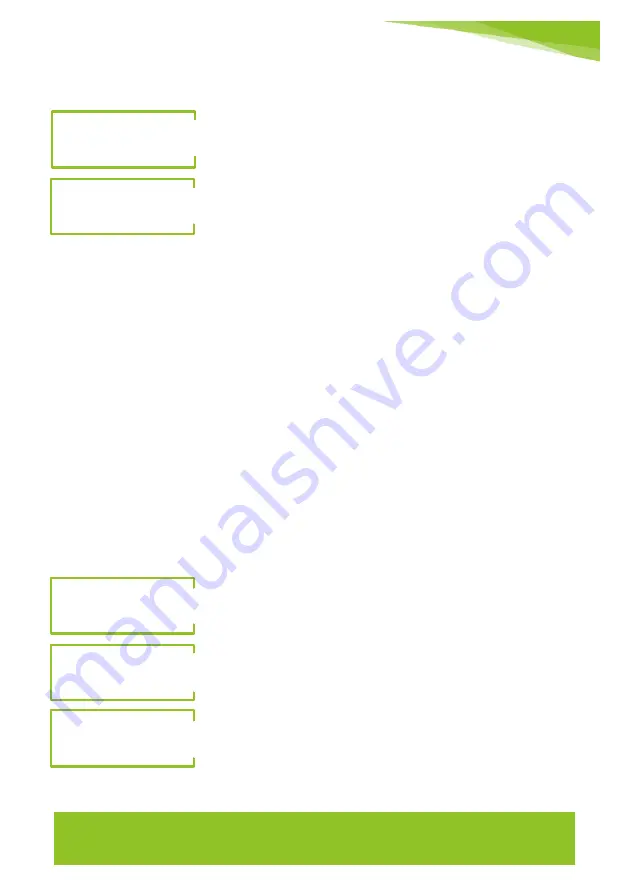
MS|2706|DS|04|19
FLEXI/FLEXI GOLD AND COMPAD
USER MANUAL
11
ENROL USER
See
TIPS FOR BEST FINGERPRINT ENROLLMENT
-(page 4)-
The name is entered using the
keypad keys
(up to 11 characters).
Characters will roll at the same cursor position if the same key is
pressed but if there is a pause of about 1 second, the same key will
enter characters at the next cursor position.
Note
: pressing ‘
0’
key on the keypad after entering the name will
abort the menu if a mistake is made
Recommendations
It’s highly recommended typing
NAME SURNAME
(use abbreviation if
too long)
to identify each USER stored in the lock so that can be
removed easily later. See the example below:
Real User name:
MICHAEL WILLIAMS
–
Too long for ComPad
Tips for registering:
M WILLIAMS
–
MICHAEL WIL- MICHL WILLMS
COMPAD MENU
ENROL USER
ENROLLING…
<USER’S
NAME>
Wait
for the next screen
PLACE FINGER
ON SENSOR…
Keep finger
on the fingerprint
sensor
.
ENTER NAME
_
Find
this option using
UP/DOWN
in COMPAD
MENU and press
ENTER
on keypad.
Type
the USER’S NAME by using the keypad.
PRESS SEND
On ComPad
Keep finger
on the fingerprint
sensor
.










































