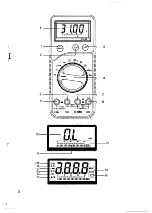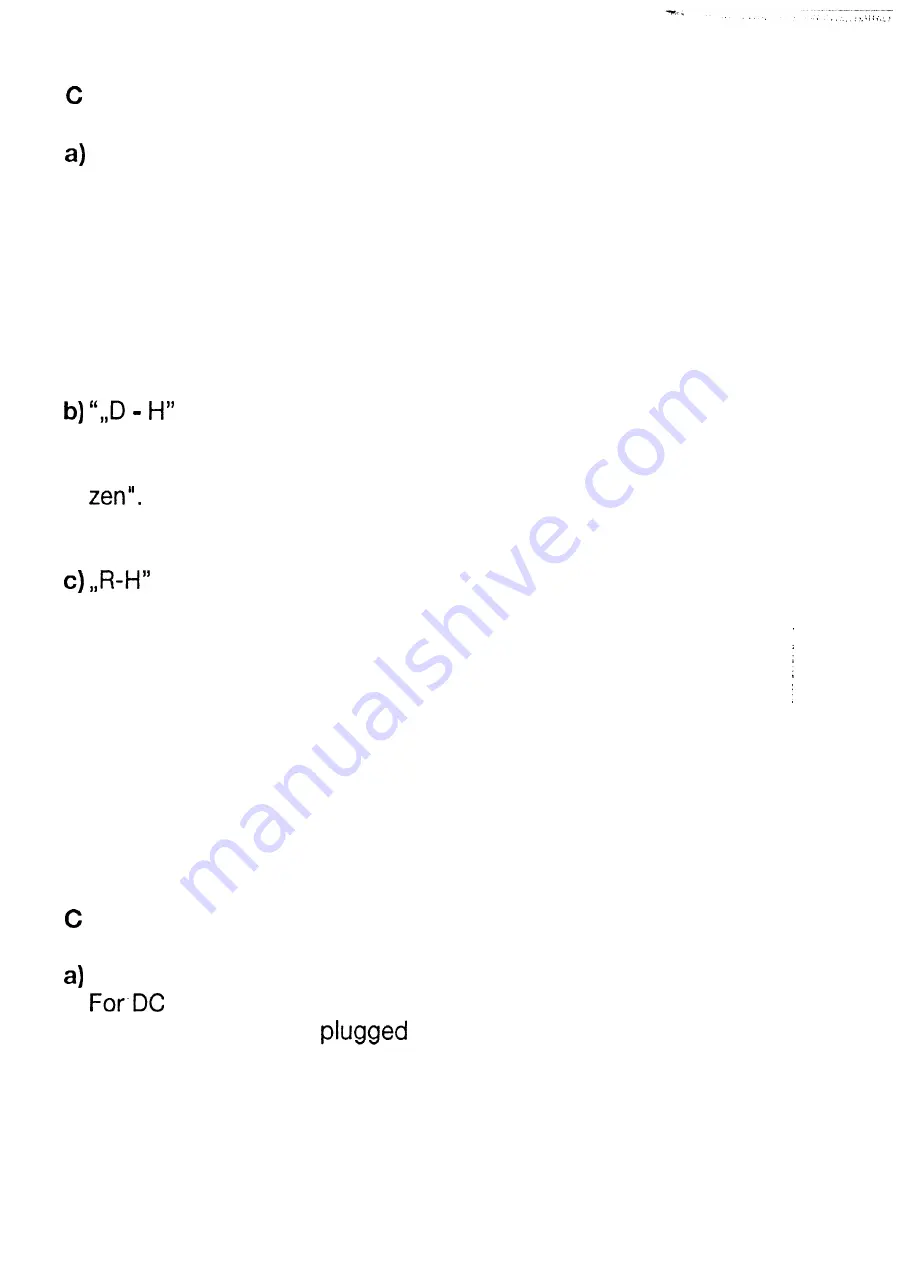
2 Button assignments
The “ON/OFF” button (1) switches the instrument both on and
off: press the button once and the unit will be switched on; press
it a second time and it will be switched off.
In addition a so-called Auto Power Off circuit is incorporated
which automatically switches the instrument off after approx. 15
minutes, to conserve energy.
The display becomes visible again when the instrument is (mecha-
nically) switched off and on again via the “ON/OFF” switch
(2)
Using this function, changing measured values can be held for a
report. If the “D-H“ is pressed once, the measured value is “fro-
Press the button “D-H” again and the display returns to the
instantaneous measurement.
(3) On pressing this button once, the symbol “R-H” (for
Range Hold) appears in the display and the function “Auto Ran-
ge” (= automatic range changing) is no longer active. Each time
this button is pressed, with voltage measurement the measure-
ment range is increased and with resistance measurement the
range is decreased. The change of range can be seen on the one
hand from the change of unit of measurement and on the other
hand from the position of the decimal point. To return to automa-
tic range change, press the “R-H” button for longer than approx.
1 s. As a result, the symbol “R-H” disappears from the display.
3 Connector and socket configuration
20 A socket
or AC current measurements (up to 20 A maximum!), the
red test lead must be
in here.
45