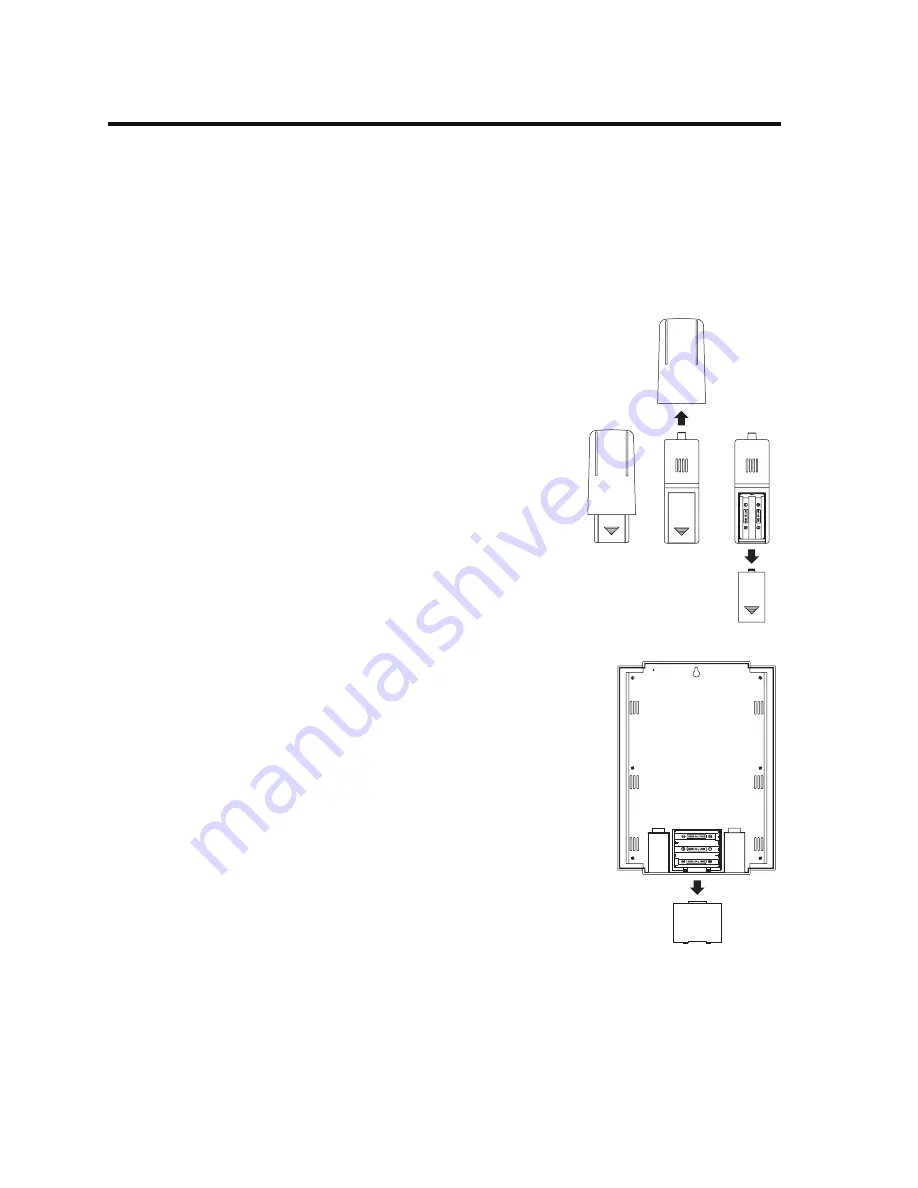
39
9. Putting into operation, placing/changing batteries
The weather station supports up to 3 outdoor sensors whose data can be displayed alternately in the
display.
The start-up with one (as in the delivery) or with several outdoor sensors differs in the operational
sequence; please take note of the following chapters.
a) Only one outdoor sensor is available
1. First insert the batteries into the outdoor sensor.
To that effect, pull up the weather protection cover. Slide down the cover of
the battery compartment in the direction of the arrow.
Insert two size AA batteries with correct polarity (observe plus/+ and minus/
-).
Close the battery compartment again and place the cover of the battery
compartment making sure it locks in place.
2. Insert the batteries in the weather station within 2 minutes of powering up
the outdoor sensor.
Remove the cover of the battery compartment and insert three batteries
type AA/Mignon with correct polarity (observe plus/+ and minus/-).
The display of the weather station carries out a brief function test (all display
segments are displayed) and a blip is emitted.
Close the battery compartment again and place the cover of the battery
compartment making sure it locks in place.
The values for the indoor temperature and the indoor humidity as well as the
barometric pressure are indicated in the display of the weather station.
3. The symbol (17) for the reception of the data of the outdoor sensor flashes
at the bottom of the display. Depending on the reception situation, the
outdoor temperature and the outdoor humidity should be displayed within
a few seconds.
If this is not the case within two minutes, then the batteries must be removed
from both units. Wait for one minute and start again from step 1.
To install the weather station and the outdoor sensor, take note
of chapter 12 in this operating manual.
4. After the sensor-identification procedure (approx 1-2 minutes) the reception
symbol (1) for the DCF data begins to flash at the top of the display; the
weather station carries out a signal search for the DCF data.
Please read chapter 9.c).
















































