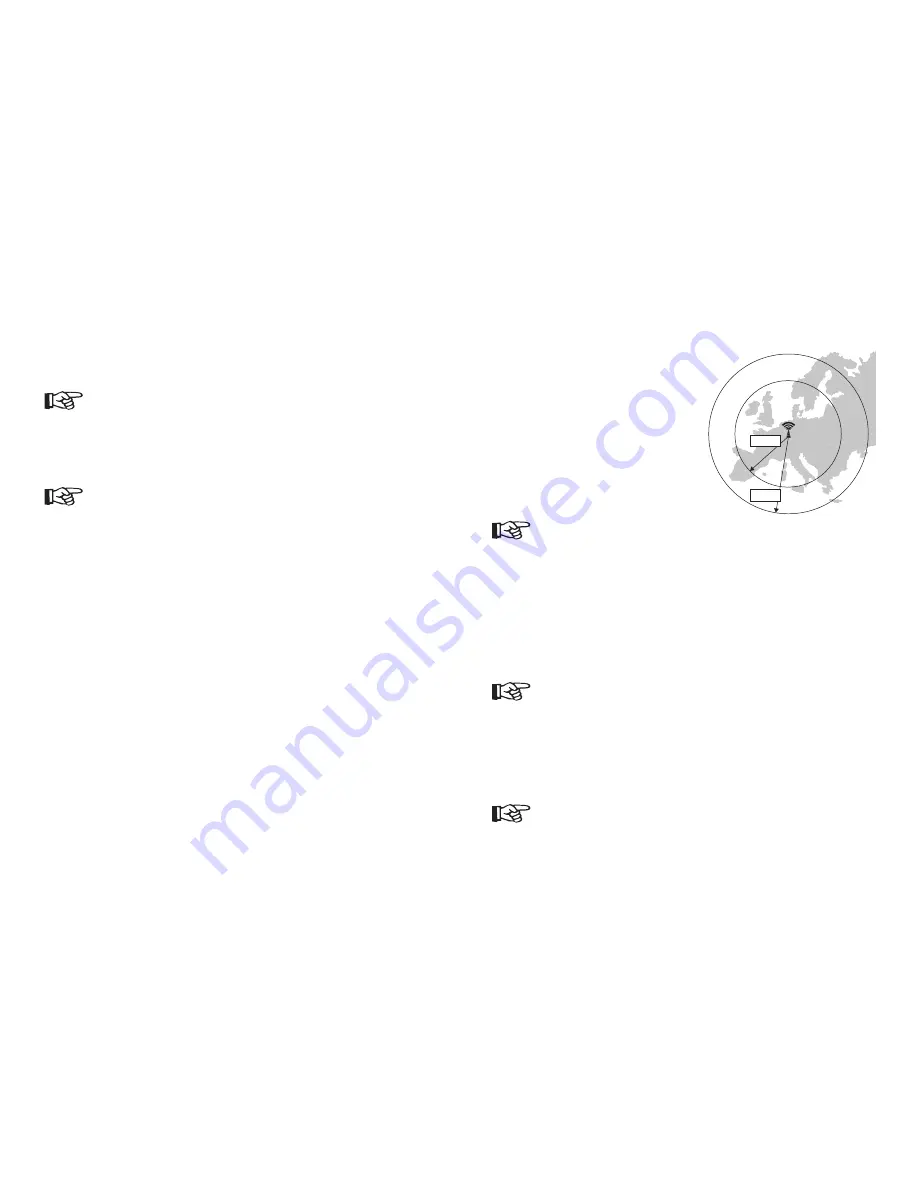
38
39
As soon as the symbol “Channel ” and its outside area data are displayed on the weather
station, the batteries are to be inserted into the third transmitter. Within minutes, the data
from the third outside transmitter (“Channel 3”) have to be displayed. If the data from the third
outside transmitter correctly received, then the channel symbol switches back to “1”. If this does
not happen, a new basic setting from Step 1 has to be undertaken.
The batteries should be inserted into the third outside transmitter at the latest
within 10 seconds after reception of outside area data from the second outside
transmitter.
To ensure a sufficient 868 MHz signal transmission, it is necessary to maintain a distance of
no more than 100 meters under good conditions between the final installation locations of the
weather station and the outside transmitter.
If the description above for setting of additional outside transmitters is not correctly
followed, transmission problems can arise. If such problems arise, removal of the
batteries from all units and a new setting from Step 1 are required.
If the battery output is insufficient, a battery status symbol is displayed. The battery symbol in the
“Indoor” area (upper right) indicates that the batteries of the weather station should be replaced; the
battery symbol in the “Outdoor” area (lower right) applies to outside transmitter.
7.
8.
8. DCF Reception
The weather station can receive and evaluate the
so-called DCF signal. This is a signal which is sent
by a transmitter in Mainflingen (near Frankfurt on the
Main). Its range is up to 1500 km and if transmission
conditions are ideal even up to 000 km.
Among other things, the DCF signal includes the
precise time (theoretical deviation of 1 second in a
million years!) and the date. This means, of course,
that there is no manual setting of summer and winter
time required. The first DCF signal search is always
carried out during the initial start-up (insertion of the
batteries) when the detection and registration of the
outdoor sensors has been completed.
1500 km
2000 km
The detection of the DCF signal and its evaluation can last a few minutes. Do not
move the weather station during that time. Do not press any buttons on the weather
station. Do not place the weather station next to electric/electronic devices; do not
place it near cables, power sockets or metal parts.
A bad reception can also be caused by e.g. metallised insulated glass, reinforced
concrete construction design, coated special wallpaper or an installation in cellars.
The normal daily DCF reception attempt and the adjustment of the quartz clock in the weather station
is carried out in the morning at 0.00 a.m. and at 03.00 a.m. If there is no reception until 03.00 a.m,
then the station searches for reception signals every full hour until 6.00 a.m. If there is still no reception
until 06.00 a.m., the next reception attempt takes place the following morning at 0.00 a.m. A single
reception per day is sufficient to keep the daily precision deviation below 1 second.
The signal search at night has the advantage that very few electric/electronic devices
are switched on (television, computer etc.) and that atmospheric disorders are lesser.
The reception is thus safer and better (larger range to the DCF transmitter possible).
Once the outdoor sensor was registered successfully, the DCF reception symbol () will flash on
the top in the display, the weather station is searching for the DCF signal. Once a valid signal was
received, the DCF symbol stays permanently visible and the time is displayed.
If the symbol flashes without the correct time being displayed after 10-0 minutes or if the DCF
symbol is no longer visible, change the installation site of the weather station.
As an alternative, you can set the time/date manually or simply leave the weather
station overnight so that it can carry out the daily DCF signal search.
A successful search for a DCF reception signal will overwrite a manually set time.
A new search for reception signals is also possible by turning the DCF radio
reception off and on again,
















































