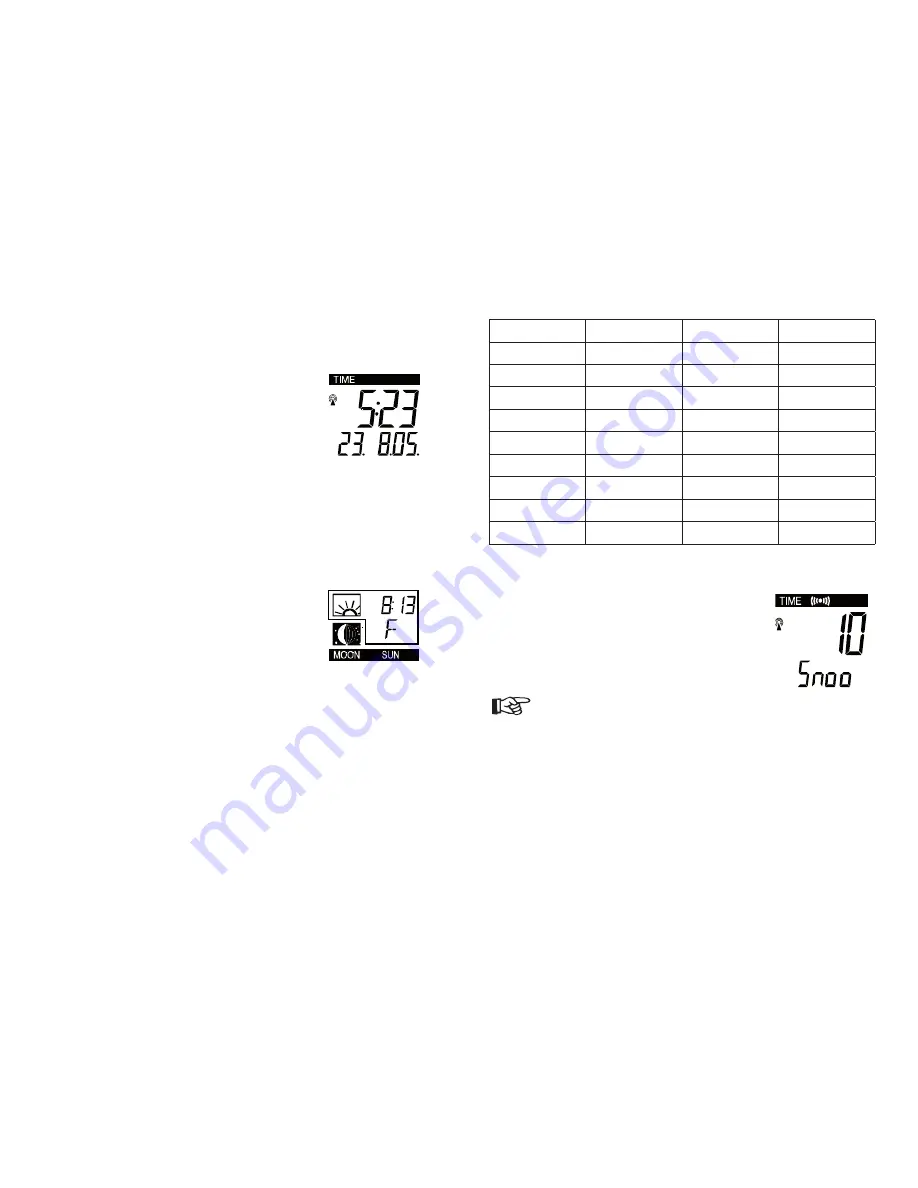
44
45
F) Calendar setting
The date default of the Weather Clock is 1. 1. of the year 005 after initial set-up. Once the radio-
controlled time signals are received, the date is automatically updated. However, if the signals are
not received, the date can also be set manually. To do this:
Using the “CH/ +” button (3), set the year required. The range runs
from 005 to 09 (default is 005).
Press the “SET” button (1) to enter the month setting mode.
The month digit will be flashing. Press the “CH/ +” button (3) to set
the month and then press the “SET” button (1) to go on to the date
setting.
The date digit will be flashing. Press the “CH/ +” button (3) to set
the date.
Confirm with the “SET” button (1) and enter the “Sunrise, sunset
and sun duration” or exit the setting mode by pressing the
“SNOOZE/ SUN” button (5).
1.
.
3.
4.
5.
G) Sunrise, sunset and sun duration
The Sun Clock will automatically calculate the sunrise, sunset and sun duration time based on the
city location and the set date. (see “Sun setting“)
The short form of city name will start flashing (default “F“). Using
the “CH/ +” button (3), select the city location shown in the following
table:
39 cities can be chosen from and every city is displayed in short-form
(e.g.: AMS --> Amsterdam). The cities are displayed as in the following
table:
1.
Confirm with the “SET” button (1) and enter the “Snooze setting” or exit the setting mode by
pressing the “SNOOZE/ SUN” button (5).
.
F- Frankfurt
LYO - Lyon
PAR - Paris
BAI - Bari
FL - Flensburg
M - München
ROM - Roma
BAR - Barcelona
H - Hannover
MAD - Madrid
S - Stuttgart
BOL - Bologna
HB - Bremen
MAR - Marseille
SB - Saarbrücken
BOR - Bordeaux
HEL - Helsinki
MD - Magdeburg
SEV - Sevilla
BRU - Brüssel
HH - Hamburg
MIL - Milano
STO - Stockholm
CPH - Copenhagen
HRO - Rostock
MZ - Mainz
VIE - Vienna (Wien)
D - Düsseldorf
INS - Insbruck
N - Nürnberg
ZRH - Zürich
DD - Dresden
LDN - London
NAN - Nantes
AMS - Amsterdam
EF- Erfurt
LUX - Luxemburg
OSL - Oslo
B - Berlin
H) Snooze setting
The snooze time can be set OFF or to a maximum time of 30 minutes (default is 10 minutes):
The snooze time (in minute) digit will be flashing. Use the “CH/ +”
button (3) to set the snooze time (in minute). Each pressing of the
key will increase the snooze time by 5 minutes. The snooze can also
be set OFF when the “OFF” digit is being displayed.
Confirm with the “SET” button (1) and enter the “ºC / ºF temperature
unit setting” or exit the manual setting mode by pressing the
“SNOOZE/ SUN” button (5).
1.
.
If the snooze time has been set “OFF”, the snooze function will not be activated.
















































