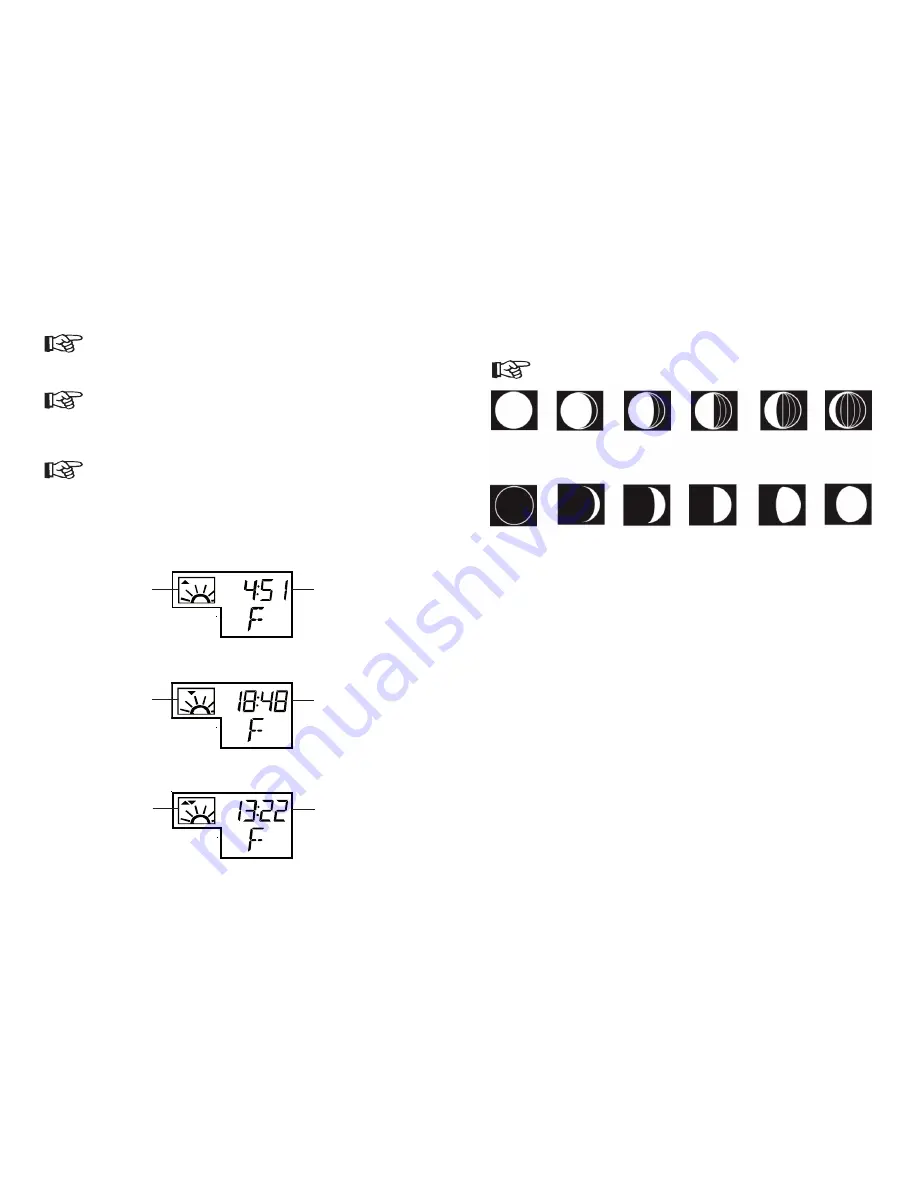
50
51
S) Resetting the outdoor maximum/ minimum records
It is required to reset The outdoor max/ min temperature records of different
channels separately.
In normal display mode, press the “CH/ +” button (3) to select a channel. The channel ID will be
displayed above the outdoor temperature reading.
The transmitter number will only be displayed if more than one transmitter is
applied.
Press the “MIN/ MAX” button () once. The max icon will be displayed.
Press and hold the “SET” button (1) for about 3 seconds, this will reset all outdoor minimum and
maximum temperature recorded to the current time, date and temperature.
The max/ min temperature records of the indoor channel will also be reset at the
same time.
T) Sunset/ sunrise/ sun duration time
Press the “SNOOZE/ SUN” button (5) to toggle between the sunrise, sunset, and sun duration time:
Sunrise time:
Sunrise icon
Sunrise time
Sunset time:
Sunset icon
Sunset time
Sun duration time (total number of hours of sunlight on the day):
Sun duration time icon
Sun duration time
1.
.
3.
U) The moon phase
The Moon icon of the Weather Clock will also display 1 different Moon phases according to the
set calendar.
In the southern hemisphere, the phases of the moon are same but the shape of the
moon is mirror inverted.
Full Moon
Large Waning
Gibbous
New Moon
Small Waxing
Crescent
Large Waxing
Crescent
First Quarter
Small Waxing
Gibbous
Large Waxing
Gibbous
Small Waning
Gibbous
Last Quarter
Large Waning
Crescent
Small Waning
Crescent
















































