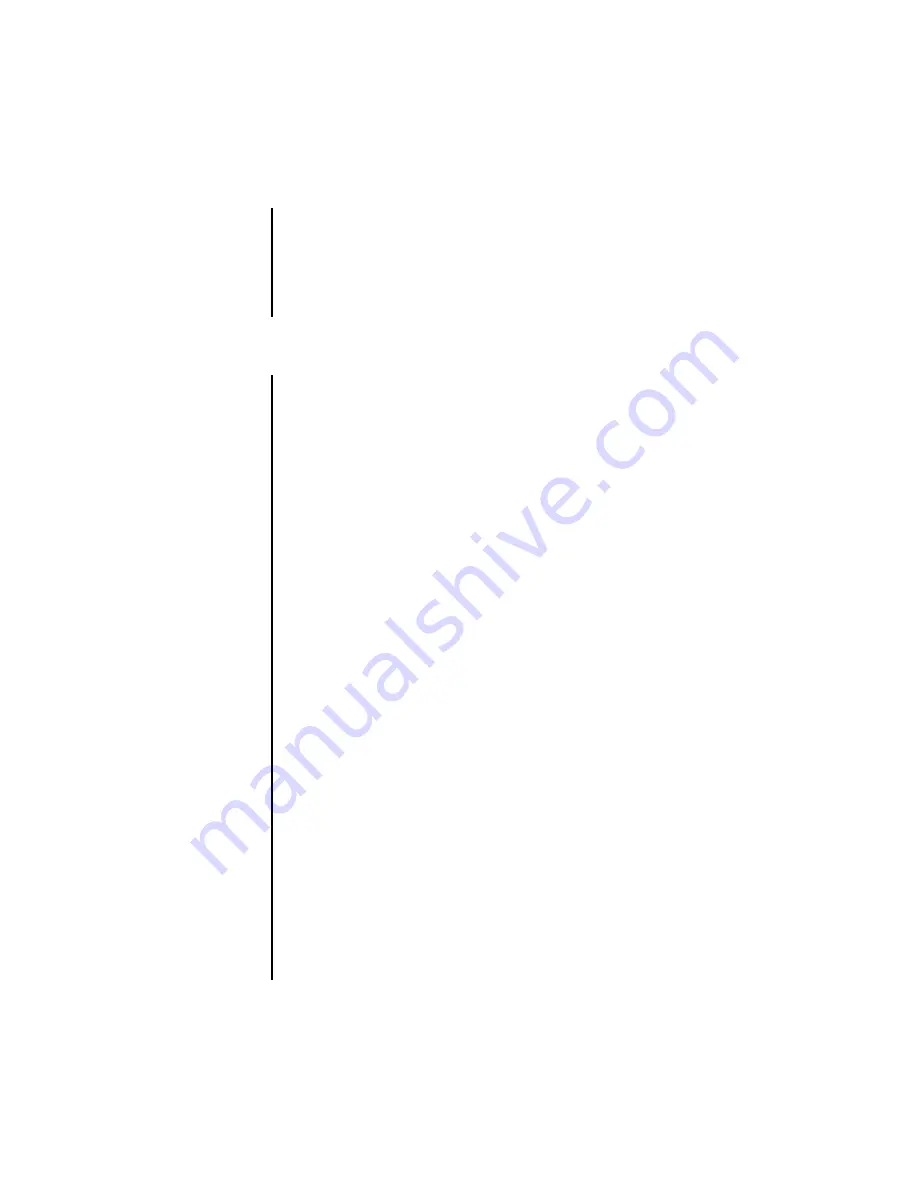
edit:
allows user to set up a recording session that will fit within the time
constraints of a particular cassette.
peak:
pressing this will cause player to scan the entire CD for the
loudest passage, and when found, will play that passage repeatedly,
allowing recording levels to be set. Press STOP to end.
THE REMOTE CONTROL
PLAY, STOP, PAUSE, <<, and >> are duplicated on the remote control.
These keys on the remote function in exactly the same way as the front
panel controls. The following additional controls are available only on the
remote control:
NUMBER KEYS 0-9:
These keys can be used for direct selection of a
different track during play, a track to begin play with, and tracks for a
program. The second digit in two digit numbers (eg: 12) must be entered
within 2 seconds.
SCAN:
Press to automatically play the first ten seconds of each track.
To play a full track, press again, or press PLAY.
REPEAT:
Press once before or during play to cause the displayed track
to play continuously. REPEAT 1 will light on the display. Pressing a
second time before or during play will repeat the entire CD, and REPEAT
will light on the display. Pressing a third time will end the repetition.
VOLUME (+ and -):
Digitally adjusts the playback level.
Important Note:
when playing HDCD encoded discs with an HDCD D/A converter,
volume level
must
be set to maximum for the HDCD decoder to operate.
The volume control is a convenience feature which we believe you will
find useful. Be aware, however, that volume should be set to the
maximum level for best sonic performance.
SHUFFLE:
Press before or during play to play tracks in random order.
SHUFFLE will light on the display. Press again to return to normal play.
If you elect to repeat the entire cd in SHUFFLE mode, the tracks will be
played randomly each time, except that playback will always begin with
the same track.
DR-1 Owner’s Manual
7





























