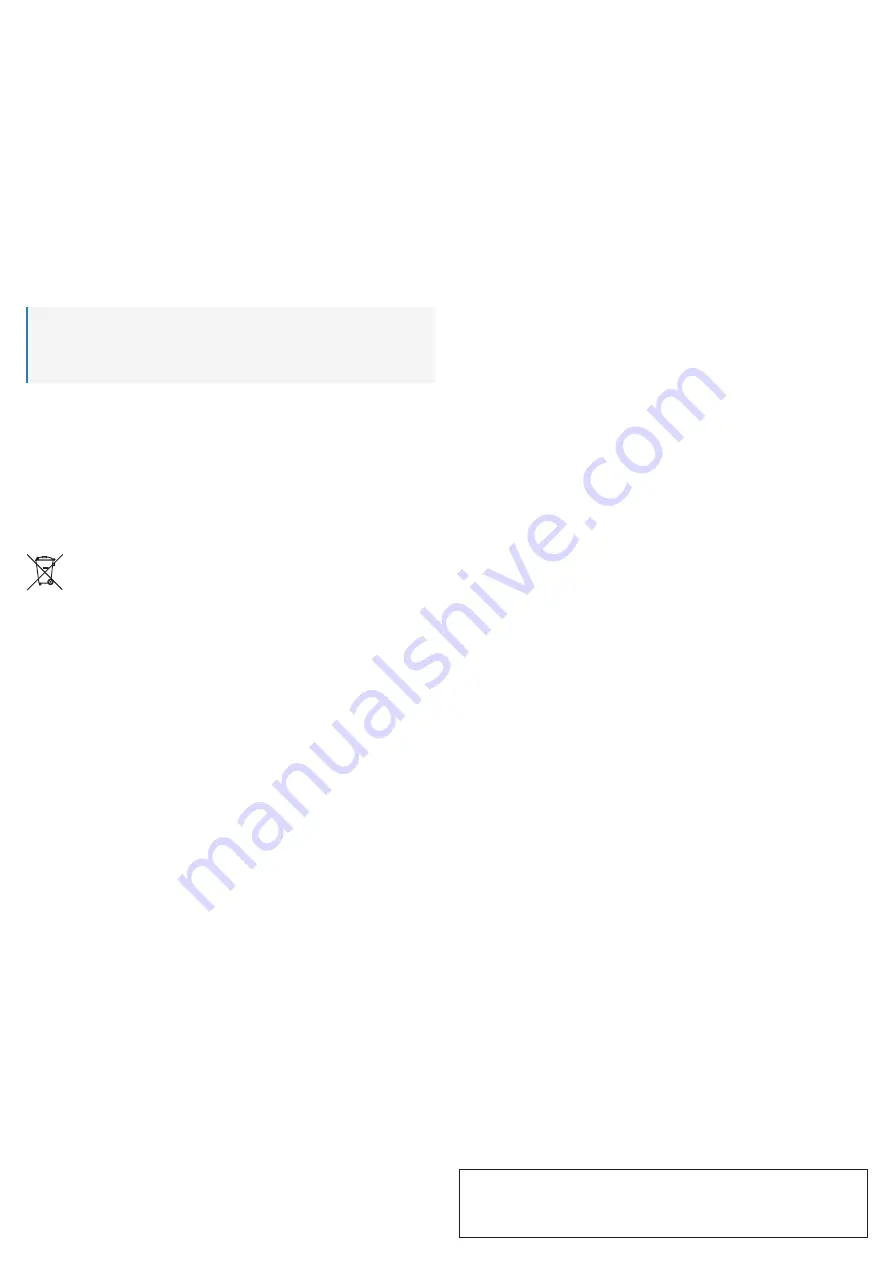
This is a publication by Conrad Electronic SE, Klaus-Conrad-Str. 1, D-92240 Hirschau (www.conrad.com). All rights
including translation reserved. Reproduction by any method, e.g. photocopy, microfilming, or the capture in electronic data
processing systems require the prior written approval by the editor. Reprinting, also in part, is prohibited. This publication
represents the technical status at the time of printing.
Copyright 2022 by Conrad Electronic SE.
*2564512_v3_1022_02_DS_m_2L_(1)
11 Using the LED light
If the product is off, press the On/Off button once to turn the LED light on or off for illumination.
12 Using the Power Bank function
The product features Power Bank function to charge small USB rechargeable devices (such as
your mobile phone, tablet, MP3 player, etc.) when needed.
1. (If the LED screen is on) press and hold the SET button for 3 seconds to turn the product
off.
2. Connect your mobile phone or device to the USB output port on the product using the USB
charging cable of your device (or the included Micro-USB charging cable if compatible with
your device).
3. Press and hold the Up button for 3 seconds to start the Power Bank function.
Æ
Your connected device will start to charge.
4. Press and hold the Up button for 3 seconds again to turn the Power Bank function off.
5. Disconnect the USB cable from the product.
13 Cleaning and care
Important:
– Do not use aggressive cleaning agents, rubbing alcohol or other chemical solutions.
They damage the housing and can cause the product to malfunction.
– Do not immerse the product in water.
Before cleaning, disconnect the product from the power supply and the connected devices.
Turn off the product and remove any attachments.
Regularly clean the product with a soft, dry cloth. Wipe the product with a soft cloth lightly
moistened with soapy water if required. Do not allow water to get inside the housing. Dry
thoroughly after cleaning.
Keep the air inlet and outlet of the product clean and unobstructed to prevent overheating.
Store the product in a cool and dry place, away from direct sunlight.
14 Disposal
This symbol must appear on any electrical and electronic equipment placed on the
EU market. This symbol indicates that this device should not be disposed of as
unsorted municipal waste at the end of its service life.
Owners of WEEE (Waste from Electrical and Electronic Equipment) shall dispose
of it separately from unsorted municipal waste. Spent batteries and accumulators,
which are not enclosed by the WEEE, as well as lamps that can be removed from
the WEEE in a non-destructive manner, must be removed by end users from the
WEEE in a non-destructive manner before it is handed over to a collection point.
Distributors of electrical and electronic equipment are legally obliged to provide free take-back
of waste. Conrad provides the following return options
free of charge
(more details on our
website):
in our Conrad offices
at the Conrad collection points
at the collection points of public waste management authorities or the collection points set
up by manufacturers or distributors within the meaning of the ElektroG
End users are responsible for deleting personal data from the WEEE to be disposed of.
It should be noted that different obligations about the return or recycling of WEEE may apply in
countries outside of Germany.
15 Technical data
15.1 Power supply
Input voltage/current ..................... 15 V/DC, 0.3 A
Battery .......................................... Built-in rechargeable Li-ion battery 12.8 V, 500 mAh,
15.2 USB port
Output voltage/current .................. 5 V/DC, 1 A (USB Type-A)
15.3 Air pump
Max. inflating pressure
................. 10.34 bar (150 PSI)
Max. pump capacity ...................... 12 L/min
Pressure unit ................................ PSI / BAR / KPA / Kg/cm
2
15.4 Environment
Operating/Storage temperature.....+10 to +45 °C
15.5 Others
Product dimensions (L x W x H) ... 54.8 x 44.8 x 176 mm
Weight .......................................... 400 g
























