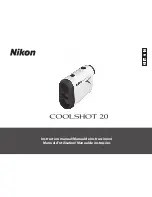40
i) Controls in "Preview" mode
• Use buttons "
" (7) and "
" (16) to activate the digital zoom and set the magnification.
• Press the "
" button (15), then use buttons "
" (7) and "
" (16) to select between four
picture resolutions (2304 x 1728, 1600 x 1200, 1280 x 1024, 640 x 480). Press the "M" button
(14) to confirm your selection.
• Press the "
" button (6), then use buttons "
" (7) and "
" (16) to set the exposure time.
Press the "M" button (14) to confirm your settings.
j) Controls in "Playback" mode
• If you have already saved pictures in the camera memory or on the inserted SD memory card,
use buttons "
" (6) and "
" (15) to select the picture to be displayed on the TFT screen.
• Use buttons "
" (7) and "
" (16) to magnify the currently displayed picture (only the centre
of the picture is displayed, the displayed section cannot be moved).
k) Tips and advice
• If the internal memory or the inserted SD card is full, no more pictures or videos can be
recorded and "FUL" is displayed.
• If there is not enough light, no picture is recorded. If the TFT monitor is tilted up, "Too dark"
is displayed.
• The tripod socket (18) allows you to mount the binoculars on a suitable tripod.
• As mentioned before, the internal memory of 16 MBytes is not fully available for pictures or
videos because part of it is used for internal purposes.