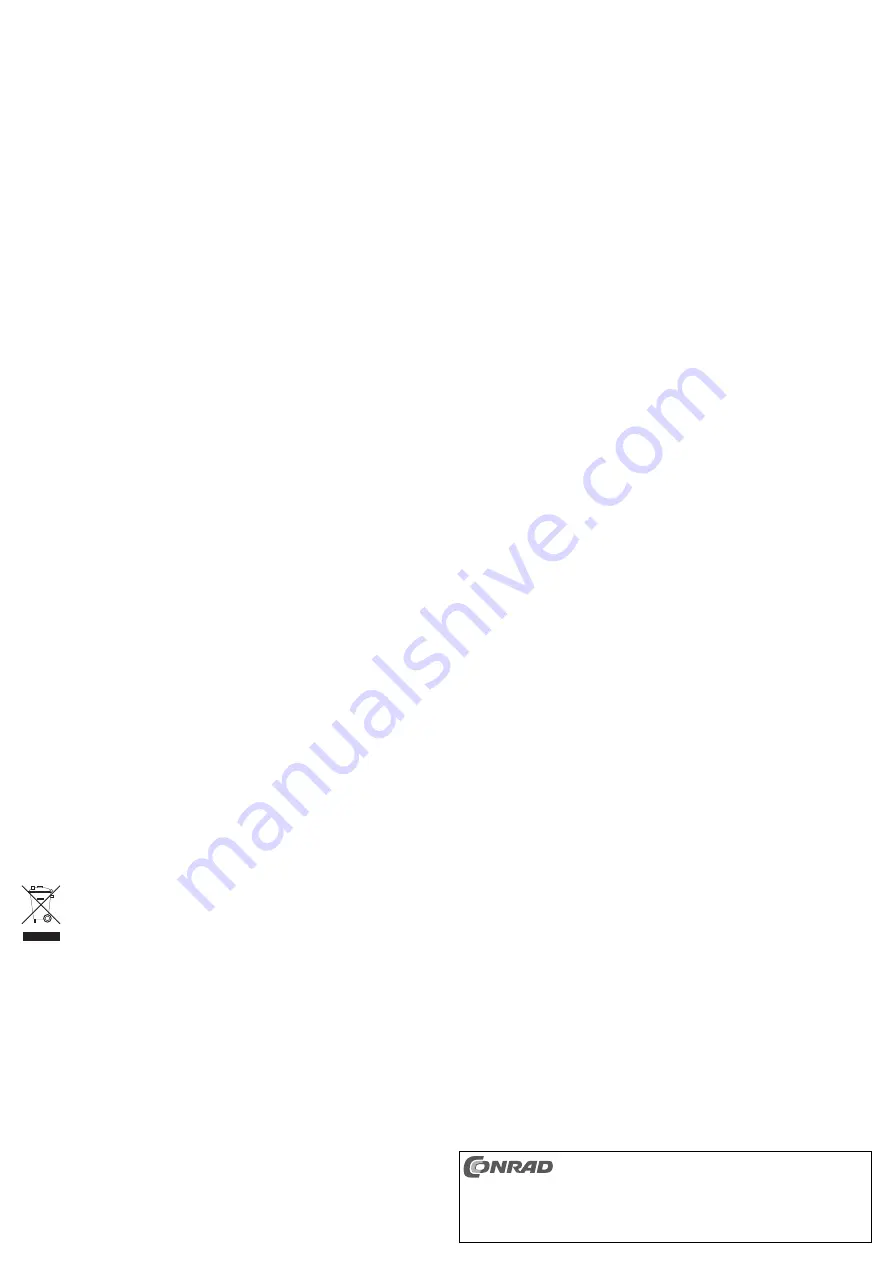
Installation
None of the connection cables must be bent nor squeezed. This can
result in malfunctions, short circuits and defects in the device.
Make sure that cables or wires are not damaged when drilling or
bolting into place.
Please note, you should choose a position for your IR illuminator that
is not exposed to direct sunlight (this can cause glare). Further, the
product must be protected from dust and vibration.
The IR illuminator’s integrated infrared LEDs allow night vision. Please
note that coloured image reproduction changes into black and white
monochrome when increasing darkness activates the IR-LEDs. The
brightness is detected by the IR illuminator using a photo sensor on
the front.
The IR illuminator is designed for operation outdoors (IP65).
• Find a suitable location for mounting the IR illuminator.
☞
Ensure that the plug and socket of the IR illuminator’s connection cable
are not exposed to damp. These plugs and sockets may only be used in
dry areas. These connectors must therefore be installed, so that they are
led into a dry area (for installation in outdoor areas or in damp areas).
• There are 2 mounting holes on the mounting base. Hold the mounting base on the
desired mounting location and mark the installation drilling (e.g. with a pencil).
• Drill the mounting holes.
• Fasten the mounting base into place using appropriate installation material.
• Adjust the IR illuminator to the desired position. To do this, loosen the locking screw,
which is located at the slot hole of the mounting base, and after successfully
adjusting the IR illuminator, tighten it again to secure the position.
Connection
☞
To provide a suitable voltage supply, an optionally available power
transformer is required (recommended: 12 V/DC, 300 mA, plug polarity
inside=plus, outside=minus). When acquiring this power transformer,
check that the polarity of the low-voltage plug of the power trans-
former corresponds to the polarity marked on the low-voltage
connector of the IR illuminator.
The wrong polarity can cause damage to the IR illuminator!
Proceed as follows to make the correct connections:
• Connect the low voltage plug of your power transformer (not included in the delivery)
to the low voltage connector (black) of the IR illuminator.
• Plug the power transformer into a domestic mains socket (230 V/AC 50 Hz).
Maintenance and cleaning
Before cleaning the outside of the IR illuminator’s casing, unplug it from the mains.
To clean the outside of the IR illuminator, a dry, soft,clean cloth is sufficient.
Clean the lens very carefully, otherwise you may scratch it. Do not use any aggressive
cleaning agents.
Disposal
Electrical and electronic products do not belong in the household
waste!
Please dispose of the device when it is no longer of use, according to
the current statutory requirements.
Technical Data
Operating voltage:
12 V/DC
Current consumption:
max. 180 mA (when the IR LEDs are
activated)
Recommended power supply:
12 V/DC, 300 mA
Plug polarity
(inside=plus, outside=minus)
Illumination-Ø at 1 metre distance:
approx. 40 cm
Light sensitivity:
10 LUX
IR LEDs:
28
IR LED range:
up to 15 metres
Protection type:
IP 65
Operating temperature:
-10°C to +50°C
Dimensions (D x (Ø):
approx. 63 x 52 mm
Weight:
approx. 153 grams
These operating instructions are a publication by Conrad Electronic SE, Klaus-Conrad-Str. 1, D-92240
Hirschau (www.conrad.com).
All rights including translation reserved. Reproduction by any method, e.g. photocopy, microfilming, or
the capture in electronic data processing systems require the prior written approval by the editor.
Reprinting, also in part, is prohibited.
These operating instructions represent the technical status at the time of printing. Changes in
technology and equipment reserved.
© Copyright 2009 by Conrad Electronic SE.


























