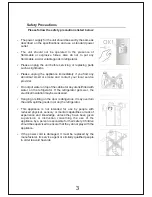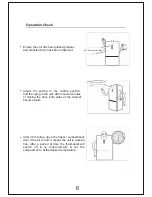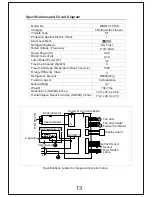8
The Display light indicates the temperature for both Refrigerator (Top) and Freezer (Bottom)
compartments as well as the Lock icon. The Display light will automatically shut off after 3 minutes
and go into sleep mode. By pressing any button or opening the door this display will turn back on.
Lock /Unlock
The Lock /Unlock button must be pressed and held for 5 seconds before temperature setting can be
changed
Refrig and -
These Buttons will allow you to change the temperature setting in the Refrigerator compartment. .
F and -
These Buttons will allow you to change the temperature setting in the Freezer compartment.
Mode Select
In order to select a Function follow the steps below
1) Press and hold the Lock/Unlock button for 3 seconds.
2) Press the Mode select to cycle through the functions below.
a) Quick Cooling - To cool refrigerator section quickly
b) Fast Freezing - To freeze ice or other foods quicker than the usual.
c) Intelligent - It's the default mode. The temperature of the refrigerator is 40 °F and the freezer
is 0 °F
d) Exit
Once quick cool or fast freeze is selected, it will stay in that mode for 26 hours unless you
change it back to the previous setting. After 26 hours it will automatically switch back to the
previous setting.
3) After selecting the function, confirm by pressing and holding the Lock/Unlock button for 3 seconds.
The selected function will now be displayed.
4) If the selected function is not confirmed within 5 seconds no change will happen and the procedure
will have to be reinitiated from Step 1.
Conversion °F/°C
To convert between Degrees Fahrenheit and Celsius, Press any “-” button AND “Lock/Unlock” for 3
seconds.
Control Panel
REFRIGERATOR
FREEZER
Summary of Contents for CT 375
Page 17: ...15 Note...