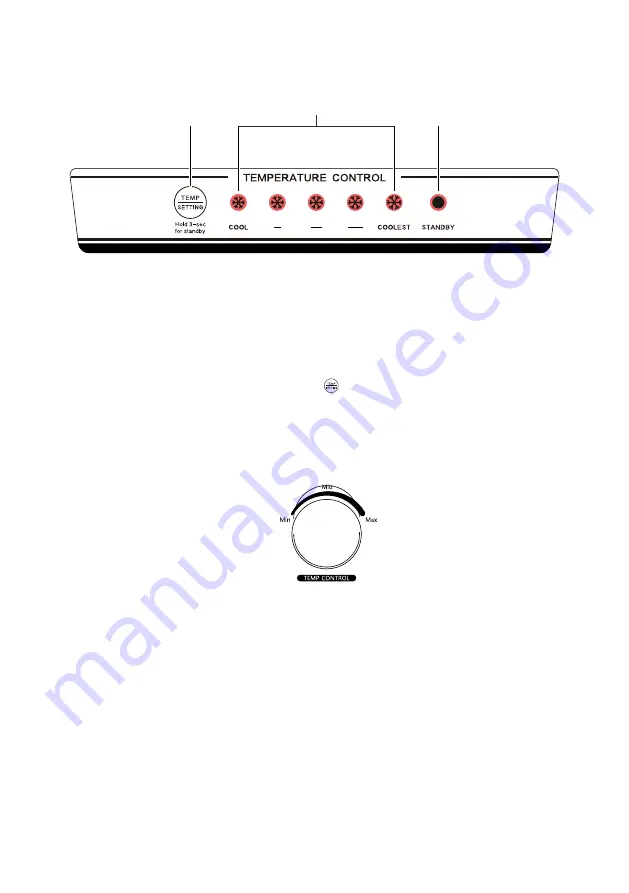
Indicator Lights
Temperature Setting
Button
Standby
Indicator Light
Refrigerator Temperature Setting
There are 5 temperature settings, ranging from cool (least cold) to coolest.
Press the Temperature Setting button to select the level of cold. Each
time you press the button, the indicator light will illuminate for the setting
selected. The default setting is medium cold in the middle (3rd light).
Once initially powered on, all the lights will be illuminated for 3 seconds.
Freezer Temperature Setting
Turn the temperature dial for the freezer from Min, Mid and Max to select the
level of cold in the freezer, with Max being the coldest setting.
The standby mode is meant only for product display in a store. When the
Standby Indicator Light is on, the compressor and fan motor are not
working, the unit is not cooling, but the control panel is illuminated.
Standby Mode
Controls
11
Summary of Contents for TMRI 180 S
Page 2: ......
Page 7: ...Installation Level Refrigerator 5...
Page 8: ...Reverse the door swing 6...
Page 9: ...7...
Page 10: ...8...
Page 12: ...Ice Maker 10...
Page 16: ......


































