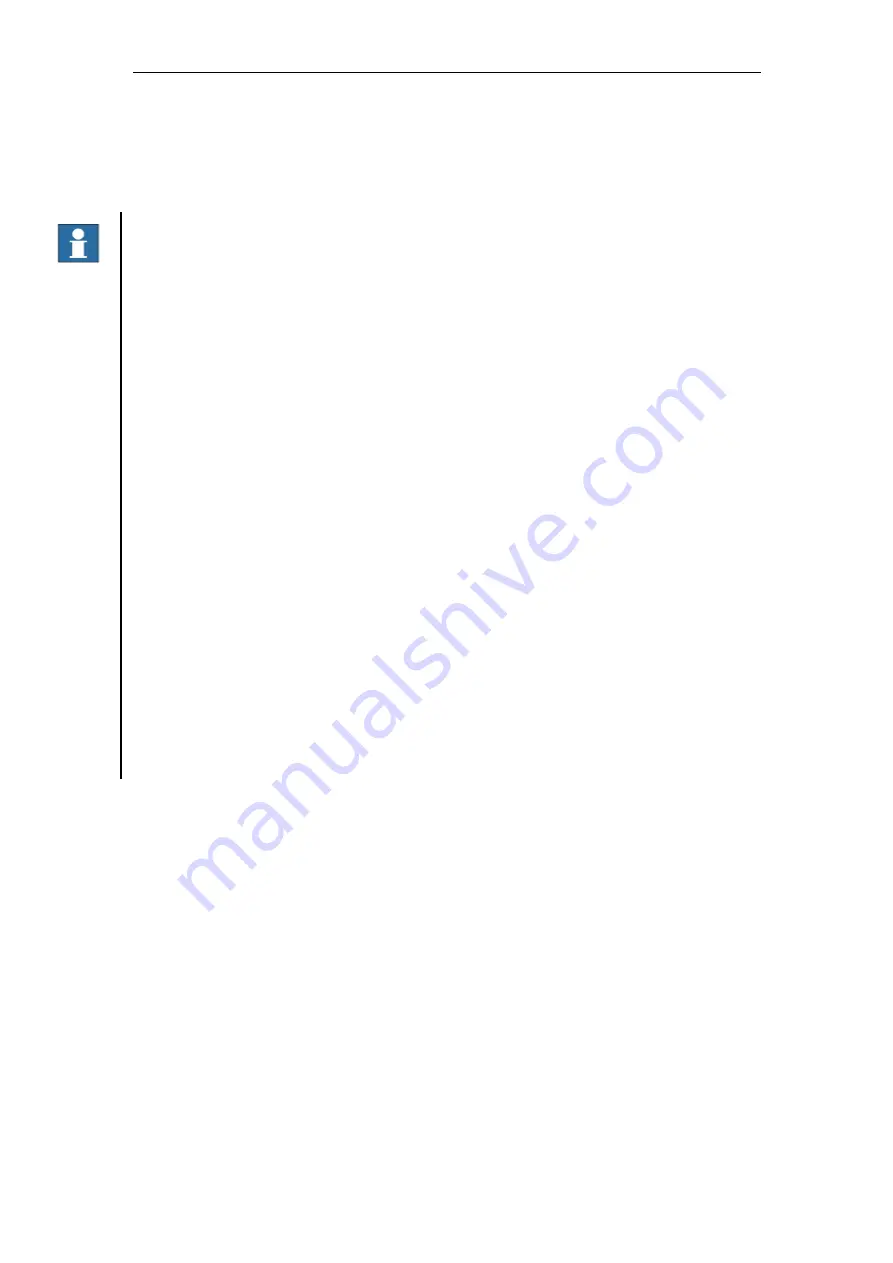
User
information
18 5410061-00A01
Continuation if decided to remove USB memory stick:
3.
Remove USB memory stick and put it into an external PC (Laptop). Save the
content on the local hard disc.
4.
Install the Player (see Professional Player guide) and view the data.
Note!
•
If the Backup button is pressed a second time without removing the USB memory
stick for copying to other media, there is a warning:
BACKUP IS NOT POSSIBLE
•
While the USB memory stick is removed there is a warning:
NO USB STICK
Put the USB memory stick back into its holder in MU again.
•
When the saved data includes information which can be subject to an authority
investigation, to proof its unhampered origin, we strongly recommend not removing
the USB memory stick from the holder in the VDR, unless for intentionally giving
access to another incident/accident backup.
•
The USB memory stick must be removed from and replaced in its holder, or replaced
by another USB memory stick delivered by Consilium.
•
The USB memory stick to be used in a Consilium VDR must be formatted and
delivered by Consilium to assure a safe function. It is not allowed to use any other
USB memory stick.
•
When the USB memory stick is replaced after taken out from its holder in Main unit,
the VDR starts streaming data to it, erasing the oldest data first.
•
If the USB memory stick is removed from its holder in Main unit without a previous
Backup procedure, NOT recommended, it will include the latest 12 hrs period up to
that very minute. (System must then have been running for at least 12 hrs).
Summary of Contents for S-VDR S1
Page 2: ......
Page 4: ...54100xx 00A01...
Page 5: ...User info Frontpage 1 2 in word doc 1 VDR F1 S VDR S1 User Information User Guide...
Page 73: ......
















































