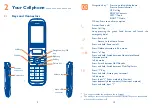17
18
4
messaging .......................
You can create, edit and receive SMS/MMS, with this cellphone.
MMS enables you to send video clips, pictures, photos, animations and
sounds to other compatible devices.
The MMS function can only be used if the service is provided
by your service provider, and if your contract includes the MMS
option and if all the parameters for MMS have been entered
(see page 21).
4.1
access
You may access this menu using the following options:
•
Access from the main menu by selecting "
messaging
".
•
Select
from shortcut bar, and then enter the sub-menu you want.
When you access "
messaging
", you can switch between SMS/MMS by
using the navigation key.
4.2
sms/mms
4.2.1
Conversational On (Off) mode
Conversational view mode is set as default. You may switch to
conventional mode by selecting "
settings\switch view mode
". in
conversational on mode, you can view the chat history in chronological
order. in conversational off mode, you may have access to the following
folders:
Inbox, Drafts, Outbox, sent, Emergency alerts, archive,
Empty Folder, Voicemail, Broadcast sms, Templates,
and
settings
.
The following instructions are based on conversational mode.
•
Sound recorder (record your current call)
You can switch the audio speech from handset to Bluetooth
®
device when
connected.
You can use the
Handsfree
function by pressing the Right softkey during
a call.
You may also adjust the sound level by using the Navigation key directly
during a call.
Move the handset away from your ear while using the "Handsfree"
option because the amplified volume might cause hearing damage.
Handling two calls
•
Answering a second call (ensure that "
Call waiting
" is activated, see
page 50).
•
To call a second party during a call, you can select "
Options\New call
".
3.5
Conference calls
Your phone allows you to talk to several people at the same time
(up to five). if you are on a double call, press "
Options
" and select
"
Conference
". if a third call comes in, answer it by pressing the key and
speak with your new caller.
This caller becomes a member of the conference if you press "
Options
"
and select "
Conference call
". Pressing disconnects the current call.