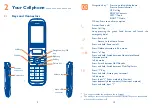37
38
8.4
Formats and compatibility
•
Sounds: mp3, m4a, midi, wav, amr
•
Pictures: jpg, gif, wbmp, bmp, png
•
Videos: 3gp, 3g2, avi, mp4, H.263, MPEG4 (may vary on specific product)
8.5
memory status
indicates how much space is used and how much is currently free on your
phone and microSD card (if any).
8.5.1
Phone
View available memory space.
Your phone’s memory is shared among several functions: contacts, calendar,
messages, pictures, melodies, games and video clips.
8.5.2
microsD card
View the memory available on your microSD card.
You are advised to save large files (like songs) to your microSD card.
9
Internet ...........................
From the main menu, select the menu icon
to access the Browser.
9.1
Homepage
Launch the browser with the preset homepage.
9.2
Bookmarks
Access your favorite sites.
9.3
Go to uRl
Manually enter the uRL of a website.
9.4
Open file
Open web pages stored on your phone.
9.5
last web address
Opens the last visited uRL.
9.6
Recent pages
Pages which you recently browsed.
9.7
Offline pages
Pages available for offline viewing.
9.8
service inbox
Store WAP push messages.
9.9
settings
Customize your browser preferences.