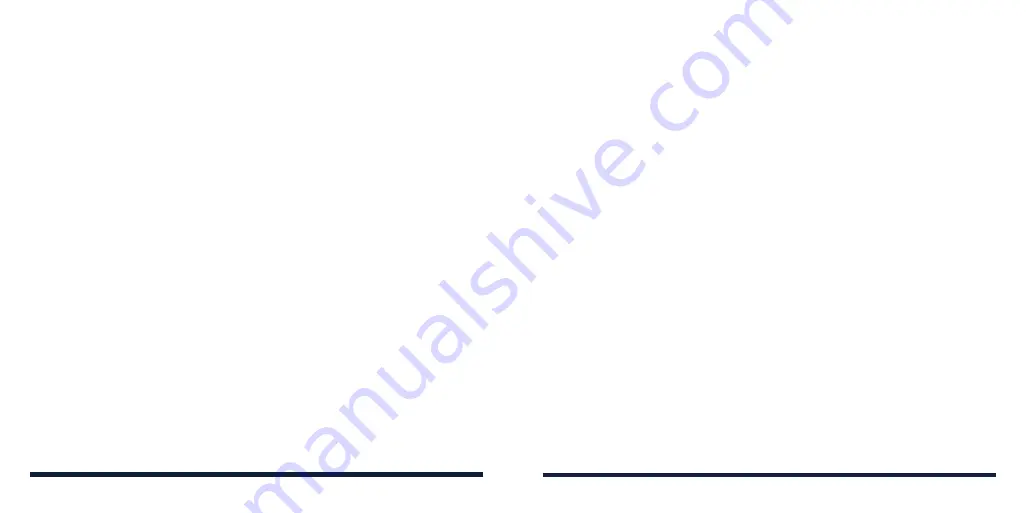
44
45
3. Add the contact image, name, phone number, email, and other information
you want the same way as adding a new contact.
4. Select
Save
.
IMPORTING, EXPORTING, AND SHARING CONTACTS
You can import/export contacts from/to your nano-SIM card, the phone
storage, or an installed microSDHC card. This is especially useful when you
need to transfer contacts between different devices. You can also quickly
share contacts using Messages or
Bluetooth.
Importing Contacts From the nano-SIM Card
1. From the home screen, select
Contacts
.
2. Select
Options
>
Import/Export
>
Import from (U)SIM
.
3. Select
Options
>
Select all
, or highlight each contact you need and press
the
OK Key
to select it.
NOTE:
To deselect a contact, highlight it and press the
OK Key
again.
4. Select
Options
>
Import
.
Importing Contacts From the Phone Storage or microSDHC Card
1. From the home screen, select
Contacts
.
2. Select
Options
>
Import/Export
>
Import from storage
.
3. If prompted, choose to import one, multiple, or all vCard files.
4. If prompted, select the vCard file(s) to import and press the
OK Key
.
CONTACTS
Exporting Contacts to the nano-SIM Card
1. From the home screen, select
Contacts
.
2. Select
Options
>
Import/Export
>
Export to (U)SIM
.
3. Select
Options
>
Select all
, or highlight each contact you need and press
the
OK Key
to select it.
NOTE:
To deselect a contact, highlight it and press the
OK Key
again.
4. Select
Options
>
Done
.
NOTE:
If the nano-SIM card is full, you cannot export contacts to the card.
Exporting Contacts to the Phone Storage or microSDHC Card
1. From the home screen, select
Contacts
.
2. Select
Options
>
Import/Export
>
Export to storage
.
3. The phone will prompt you with the name of the vCard file and the
directory in which the file will be saved. Press the
OK Key
to create the file.
Sharing Contacts
1. From the home screen, select
Contacts
.
2. Select
Options
>
Multi-Select
.
3. Select
Options
>
Select all
, or highlight each contact you need and press
the
OK Key
to select it.
NOTE:
To deselect a contact, highlight it and press the
OK Key
again.
4. Select
Options
>
Share
.
5. Select how to share the contacts:
Messages
or
Bluetooth
.
6. The phone will export the selected contacts into a vCard file. Follow the
prompts to send the vCard file.
CONTACTS
















































