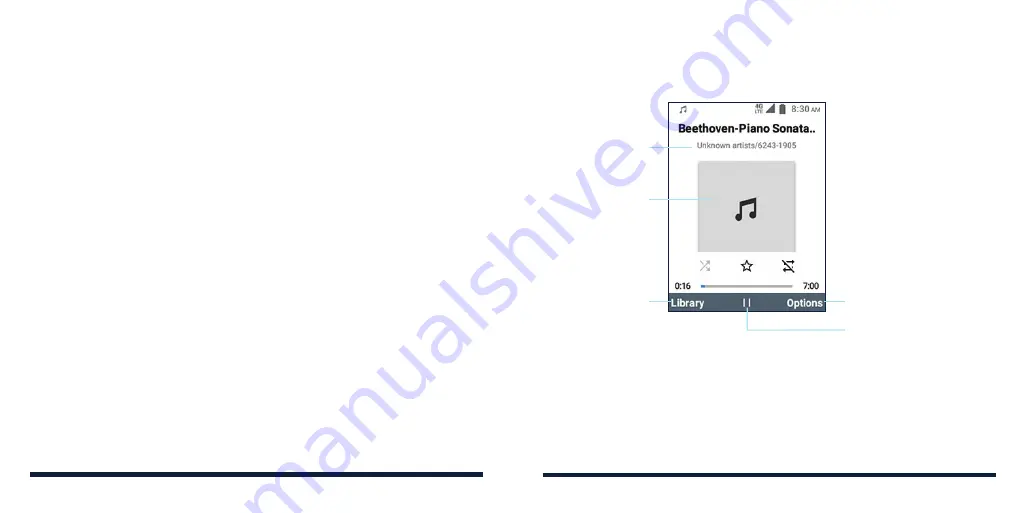
60
61
MUSIC
From the home screen, select
Menu
>
Media center
>
Music
to play audio
files stored on your phone or microSDHC card (if one is installed.)
VIEWING YOUR MUSIC LIBRARY
Open Music and your music library is displayed. Press left/right on the
4-way
Navigation Key
to switch among lists of songs, playlists, artists, albums,
genres, folders, and favorites.
If an audio file is being played, you can select
Player
to open the playback
screen.
MANAGING PLAYLISTS
Create playlists to organize your music files into sets of songs, so that you can
play the songs you like in the order you prefer.
• From any music library category, highlight a song and select
Options
>
Add
to playlist
to add the song to a playlist or create a new playlist.
• From the music library, press left/right on the
4-way Navigation Key
to
switch to the Playlist view.
- Highlight a playlist you have added, and then select
Options
>
Delete
>
OK
to delete the playlist.
- Highlight a playlist you have added, and then select
Options
>
Rename
to rename the playlist.
PLAYING MUSIC
Select a song in the music library to listen to it. The following playback screen
will appear.
Press the
Right Soft Key
for more options: shuffle
all, play next song, add to
playlist or as favorite, share,
delete, set as ringtone,
view file details, configure
player settings, or exit
Press the
OK Key
to pause or resume
Press the
Left Soft
Key
to return to
the music library
Song, album and
artist information
Album artwork
(if available)
• To play the previous song, press left on the
4-way Navigation Key
.
• To skip to the next song, press right on the
4-way Navigation Key
.
• To rewind, press and hold left on the
4-way Navigation Key
.
• To fast-forward, press and hold right on the
4-way Navigation Key
.
MUSIC
















































