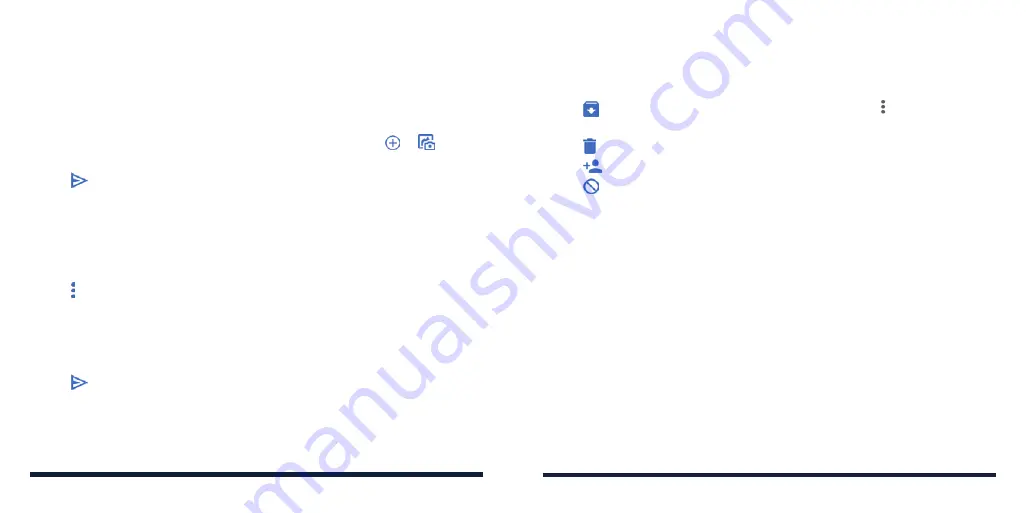
86
87
REPLYING TO A MESSAGE
Messages you receive are appended to existing threads of the same number.
If the new message comes from a new number, a new thread is created.
1. On the Messages screen, tap the thread that has the message you want to
reply to.
2. Type your reply in the text field at the bottom. You can tap or if you
want to reply with an MMS.
3. Tap .
FORWARDING A MESSAGE
1. On the Messages screen, tap the thread that has the message you want to
forward.
2. Press and hold the message you would like to forward.
3. Tap >
Forward
at the top.
4. Tap an existing thread to forward the message to the corresponding
number. Or tap
New message
if you want to send the message to
someone else and enter the recipient in the To field.
5. Edit the content if needed.
6. Tap .
MESSAGES
MORE MESSAGE OPTIONS
On the Messages screen, press and hold a thread and the following options
are available.
• Tap to hide the thread to your archives. You can tap >
Archived
from
the Messages screen to find all archived messages.
• Tap >
Delete
to delete the thread.
• Tap to add the number of the thread to your contacts.
• Tap >
OK
to block the contact or number of the thread and the thread
will be archived. You won't receive calls or texts from blocked numbers (see
Phone Calls – Adjusting Your Call Settings – Setting Call Blocking.)
MESSAGES
















































