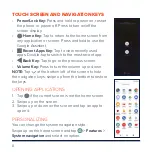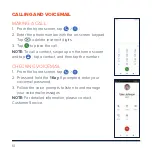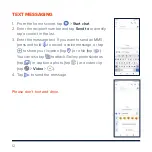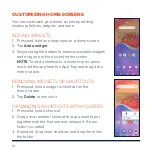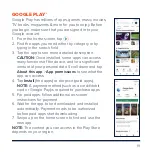13
SETTING UP GMAIL™
1. Swipe up on the home screen and tap
>
Add an
email address
>
.
NOTE:
If another Gmail account is already set
up, swipe up on the home screen and tap
>
Accounts
>
Add account
>
.
2. Enter your existing Google™ email and tap
Next
, or
tap
Create account
.
3. Follow the instructions on the screen to set up the
account.
SETTING UP PERSONAL EMAIL
1. Swipe up on the home screen, tap
>
Add an
email address
and select an email server.
NOTE:
If another email account is already set
up, swipe up on the home screen and tap
>
Accounts
>
Add account
and select an email
account type.
2. Enter the email address and tap
NEXT
.
3. Enter the password, tap
NEXT
and follow the on-
screen instructions.