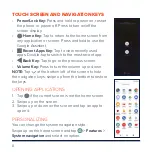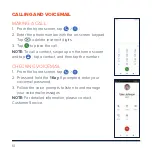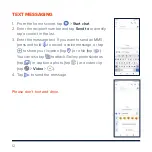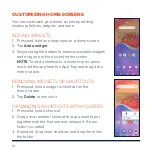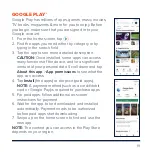16
CAMERA AND VIDEO
TAKING A PHOTO
1. From the home screen, tap
.
2. Aim the camera at the subject and make any necessary adjustments.
3. Tap .
RECORDING A VIDEO
1. From the home screen, tap
>
VIDEO
.
2. Aim the camera at the subject and make any necessary adjustments.
3. Tap to start and
to stop recording.
TIP:
While the recording is in progress, you can tap
to save the frame as
a photo.
Capture a photo
Adjust the focus point
Scroll to switch mode
View your photos and videos
Turn HDR on/off
Change the flash setting
Change beauty settings
Select a filter
Adjust the exposure
Switch between the front and
back cameras
Change the camera settings