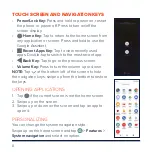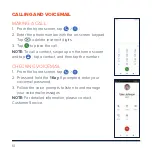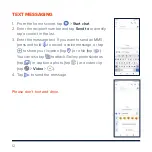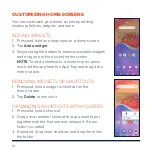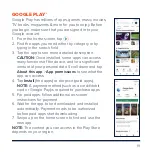17
PLAYING MUSIC
1. Swipe up on the home screen and tap
.
2. Sign in to your YouTube Music account or tap
DEVICE FILES ONLY
to
play only the music on your phone.
3. Tap
Songs
.
4. Tap a song to play it.
Album artwork (if available)
Return to the music library
Drag the slider to jump
to any part of the song
Check the current playlist
Access additional options
Playback controls: Skip songs,
pause/resume playback, or
toggle shuffle and repeat