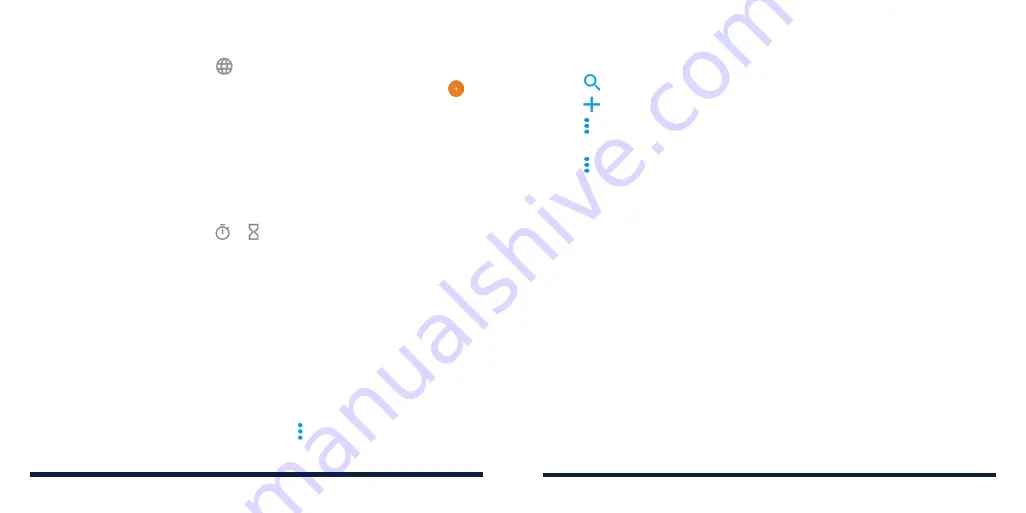
100
101
Checking World Time
1. Open the Clock app and tap
.
2. World time lets you check local times for cities around the world. Tap
to
add a new city.
NOTE:
In addition to checking the current time from various places, you can
find out what the time will be in comparison to any time of your location. Tap
your local time displayed above all other places and swipe up and down.
As your local time changes, the time of other places in the list changes
accordingly.
Using Stopwatch and Timer
1. Open the Clock app and tap or .
2. Use the Stopwatch to record lap times (up to 100 laps), or use the Timer to
set a time and count down to zero.
FILE MANAGER
Quickly access all of your images, videos, audio clips, and other types of files
on your phone and on the microSDXC card.
Swipe up on the home screen and tap
File Manager
. Then tap a file type to
find the file you need by category, or tap
Phone
or
SD card
to browse folders
and files on the phone storage or the microSDXC card.
• Tap folders and files to open them.
• Press and hold a folder or file and then tap to access options such as
Copy, Move, Rename, and Compress.
MORE APPS
• To copy or move an item, navigate to a new location within File Manager
and tap
PASTE
.
• Tap to search for a file or folder by name.
• Tap to create a new folder in the current directory.
• Tap >
Sort by
to sort the contents in the current directory by file name,
size, type, or modification time.
• Tap >
Multi-Select
to select multiple items for sharing, deletion, copying,
moving, or compression.
GOOGLE APPS
Open the Google apps to use the following Google services.
NOTE:
Some contents or Google services may not be available in your region.
•
Calendar:
Keep track of life's important events with Google Calendar
synced across your devices.
•
Chrome:
Browse the Internet and get your bookmarks, browsing history,
and more synced with your Google account.
•
Drive:
Store files on Google servers for free after you sign in to your
Google account. You can access them on your computers, your phones
and other devices. You can also share files or collaborate with others.
•
Duo:
Video chat one-on-one using Wi-Fi or mobile data.
•
Gmail:
Send and receive emails via your Gmail account or other personal
email accounts.
MORE APPS
















































