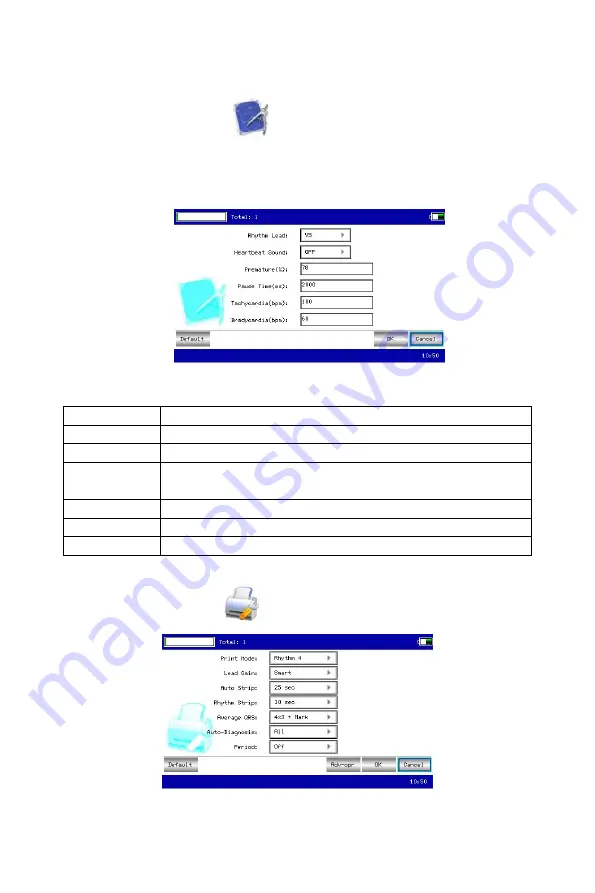
.
29
7.10 Analysis parameters setup
In the main interface, click
to enter the analysis parameters setup interface, as
shown below:
The setup here will affect real-time analysis during sampling, case review and diagnosis
prompt of print report.
After clicking “Default”, the system will restore all settings to default.
The optional content of each setting item and its description are shown in the following table:
Item
Description
Rhythm Lead
Set the rhythm lead that used for printing under rhythm mode
Heartbeat Sound
To turn on or off the heartbeat sound
Premature
The system will use the input value as a standard of judging premature
beat.
Pause Time
The system will use the input value as a standard of judging beat pause.
Tachycardia
The system will use the input value as a standard of judging tachycardia.
Bradycardia
The system will use the input value as a standard of judging bradycardia.
7.11 Print setup
In the main interface, click
to enter the print setup interface, as shown below:
















































