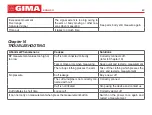79
follow install instructions below:
Open Windows Explorer.
Click on the root CD-ROM directory.
Double click file setup software.
Follow the instructions in the screen.
Refer to “Software Help”for details about the operation method of the PC software.
Chapter 15
ERROR MESSAGE
Error message will be displayed in the screen if there is something wrong when measuring. The causes and solutions are
shown as follows:
ENGLISH
Error Message
Causes
Solutions
Self-test failure
System failure
Function abnormal
Please contact us
Loose cuff
Cuff is not connected correctly.
Correctly connect cuff
(refer to Chapter 10)
Air leakage
Cuff plug fall off
Make sure the cuff plug is securely
inserted in the windpipe
(refer to Chapter 10)
Air pressure error
Air pressure error
Refer to the troubleshooting
Weak signal
The pulse signal is too weak or the cuff
is loose.
Correctly connect cuff
(refer to Chapter 10)
Overpressure
Cuff is blocked or squeezed
Correctly connect cuff
(refer to Chapter 10)