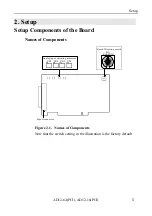Setup
AD12-64(PCI), AD12-16(PCI)
12
Procedure for use under Windows 95 version 4.00.950 or
4.00.950a :
(1) Set the board ID.
(2) Be sure to check that the personal computer is off, then plug
the board into a PCI bus slot in the personal computer.
(3) Turn the personal computer on to start up Windows 95.
(4) Windows 95 will come up with the [New Hardware] detection
dialog box. Select [Multimedia Device: Select which driver
you want to install for your new hardware.] and then [Driver
from disk provided by hardware manufacturer].
(5) In the [Install From Disk] dialog box, the attached FD into the
disk drive, enter the drive name and directory name in the
[Copy Distributed File From] field, then click on [OK].
This completes installation of the board.
(6) Follow the instructions on the screen to complete installation
of the board. After completed the board installation, be sure
to check the assigned resources. The "Checking resources"
part of this section explains you how to check the OS assigned
resources of this board.
Summary of Contents for AD12-16(PCI)
Page 1: ...AD12 64 PCI AD12 16 PCI 64 16 Channel Analog to Digital Input Board for PCI User s Guide...
Page 61: ...Functions and Operating Procedures AD12 64 PCI AD12 16 PCI 54...
Page 67: ...Calibration Procedures AD12 64 PCI AD12 16 PCI 60...
Page 71: ...System Reference AD12 64 PCI AD12 16 PCI 64...
Page 74: ...Index AD12 64 PCI AD12 16 PCI...
Page 75: ...A 46 068 LZJ3711 021011 991104...