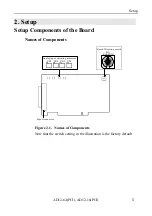Setup
AD12-64(PCI), AD12-16(PCI)
14
Method of installing two or more Boards
(For use under Windows 95 version 4.00.950 or 4.00.950a)
Follow the procedure below to install two boards for use under
Windows 95 version 4.00.950 or 4.00.950a.
(1) Check the board ID of the first board, plug it into a PCI bus
slot, then start up Windows 95 to install the first board
correctly.
(2) Check that the first board has been set up correctly, as
described in "Checking resources." Be sure to complete
installation of the first board before attempting to install the
second one.
(3) Exit Windows 95 and turn the personal computer off.
(4) Check the board ID of the second board, then plug it into a PCI
bus slot. Assign ID to the second board a board ID that is
different from the ID assigned to the first board.
(5) Turn the personal computer on again to start up Windows 95.
(6) Windows 95 will come up with the [New Hardware] detection
dialog box. In [Multimedia Device: Select which driver you
want to install for your new hardware.], select [Select from
List].
(7) The [Select Hardware Type] dialog box will then appear. In
[Select Hardware Type to Install], select [Other Devices].
(8) In the [Select Device] dialog box that appears, select
[CONTEC] from [Manufacturers] and select [CONTEC Co.,
Ltd. - AD12-x(PCI)] from [Models].
(9) The [Change System Settings] dialog box appears. Follow
the messages to restart the computer.
(10) When Windows 95 is restarted, installation of the second board
is completed. Check the assigned resources again.
Summary of Contents for AD12-16(PCI)
Page 1: ...AD12 64 PCI AD12 16 PCI 64 16 Channel Analog to Digital Input Board for PCI User s Guide...
Page 61: ...Functions and Operating Procedures AD12 64 PCI AD12 16 PCI 54...
Page 67: ...Calibration Procedures AD12 64 PCI AD12 16 PCI 60...
Page 71: ...System Reference AD12 64 PCI AD12 16 PCI 64...
Page 74: ...Index AD12 64 PCI AD12 16 PCI...
Page 75: ...A 46 068 LZJ3711 021011 991104...