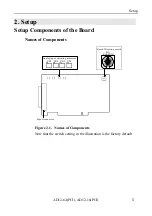Setup
AD12-64(PCI), AD12-16(PCI)
18
Installing for Windows NT
Installing the board requires separately priced CONTEC driver
software. Follow the procedure below to install the board.
Verifying PC settings
Be sure that [PnP OS] is either [disabled] or set to [not to use] in the
PC's BIOS setup. If this is set to [Windows 95], for example, the
board might not be recognized properly.
Installing the board driver software
To use the board under Windows NT operation system, you need an
optional CONTEC installation driver program. Refer the
following procedure to install this board to the Windows NT OS.
(1) Set the board ID.
(2) Be sure that the personal computer power is off. Then plug
the board into a PCI bus slot in the system.
(3) Start Windows NT with Administrator.
(4) Execute the optional driver program to install the board.
Refer the driver program's manual or the driver program's help
file for details.
After completed the board installation, be sure to check the
assigned resources. The "Checking resources" part this section
explains you know to check the OS assigned resources of this
board.
Checking resources
Follow the steps below to check the assigned resources managed by
the OS.
(1) Open [Windows NT Diagnostic Program] from [Management
Tools].
(2) Select [Resources] (IRQ/port settings). Check the types and
settings of resources assigned to the relevant driver and the
corresponding device list.
Summary of Contents for AD12-16(PCI)
Page 1: ...AD12 64 PCI AD12 16 PCI 64 16 Channel Analog to Digital Input Board for PCI User s Guide...
Page 61: ...Functions and Operating Procedures AD12 64 PCI AD12 16 PCI 54...
Page 67: ...Calibration Procedures AD12 64 PCI AD12 16 PCI 60...
Page 71: ...System Reference AD12 64 PCI AD12 16 PCI 64...
Page 74: ...Index AD12 64 PCI AD12 16 PCI...
Page 75: ...A 46 068 LZJ3711 021011 991104...