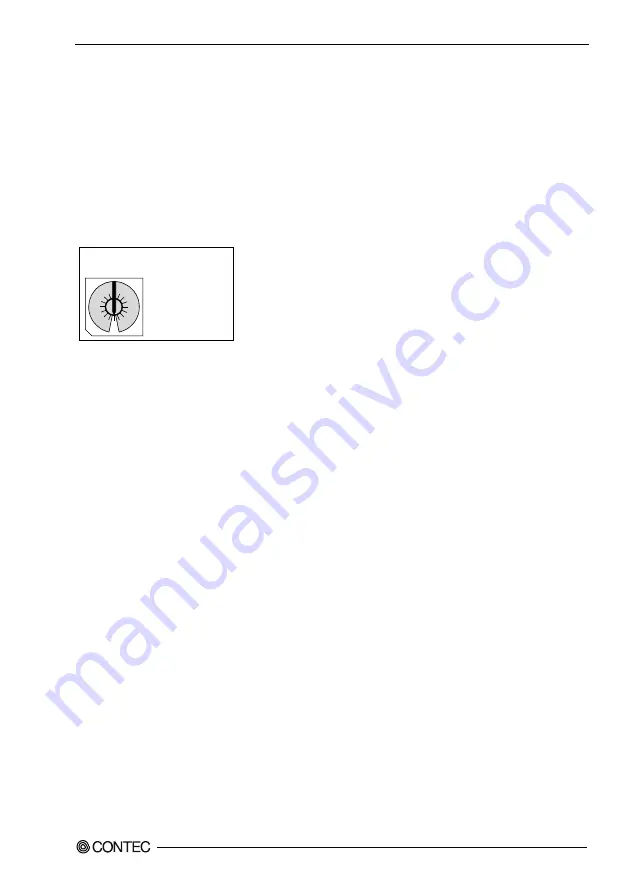
2. Setup
AD12-64(PCI), AD12-16(PCI)
17
Setting the Board ID
If you install two or more boards on one personal computer, assign a different ID value to each of the
boards to distinguish them.
The board IDs can be set from 0 to Fh to identify up to sixteen boards.
If only one board is used, the original factory setting (Board ID = 0) should be used.
Setting Procedure
To set the board ID, use the rotary switch on the board. Turn the SW1 knob to set the board ID as
shown below.
Figure 2.2. Board ID Settings (SW1)
BOARD ID
(Board ID = 0)
Factory setting:
SW1
012
3
4
56
7 9AB
C
DE
F
















































