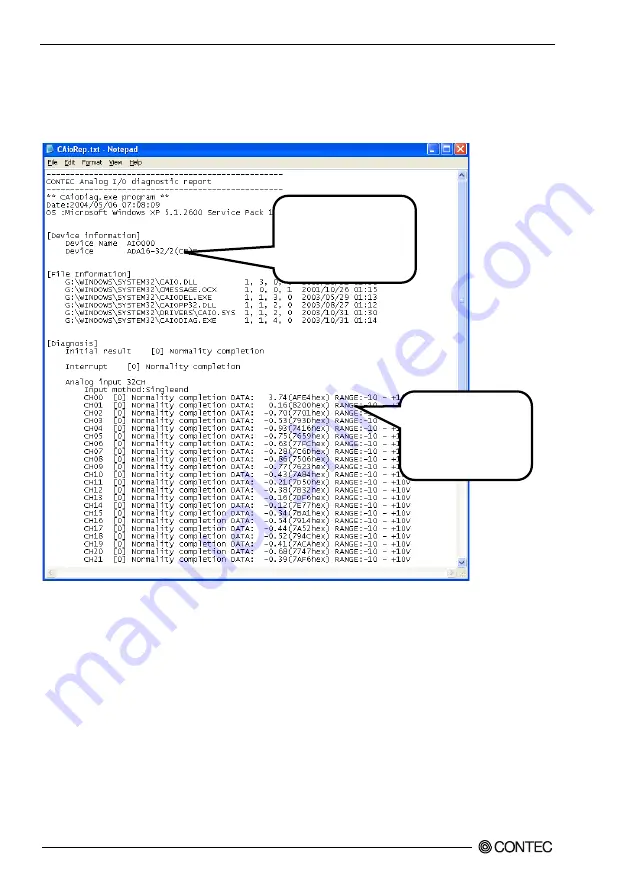
2. Setup
30
AD12-64(PCI), AD12-16(PCI)
Diagnosis Report
(1) The diagnosis report saves detailed data, including the device settings and settings for each channel,
to a text file and displays the file for you to view.
Clicking [Diagnosis Report] prompts you to specify where to save the report text file.
(2) The diagnosis report contains the following data.
-
Version of OS
-
Device Information
-
File Information
-
Diagnosis results for each input channel
Execution time measurement
Clicking [Execution Time Measurement] runs the program to measure API function execution speed.
The operation of this program is explained in "API function Execution Speed Measurement Program" in
Chapter 5.
* The name of the board
you have just added is
displayed.
- AD12-64(PCI)
- AD12-16(PCI)
* The contents of
diagnosis report
is different due to
the added board.
















































