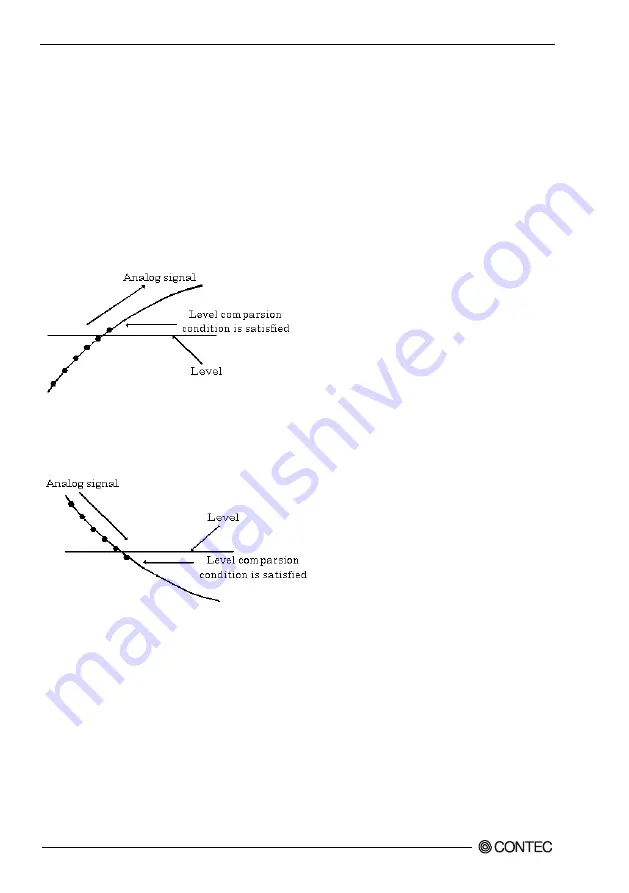
4. Functions
52
AD12-64(PCI), AD12-16(PCI)
Stop Condition
The condition for controlling the stop of sampling can be selected from among the last sampling count,
input data comparison, an external trigger, and software abort.
This product stops sampling whenever an error occurs irrespective of the stop condition setting.
-
Last sampling count
This product stops sampling after storing input data to memory for the specified number of times of
sampling.
-
Input data comparison
Once this product has started sampling, it compares the analog signal input through a specified
channel to the value of the preset comparison level. If the analog signal satisfies the condition,
this product stops sampling.
Level comparison conditions are set as two conditions: level and direction.
The above sketch shows that the level comparison condition is satisfied in the rising direction.
The stop condition is satisfied when the analog signal at the specified channel passes the
comparison level in the rising direction. Input data items are stored to memory, ending until those
at solid dots.
The above sketch shows that the level comparison condition is satisfied in the falling direction.
The stop condition is satisfied when the analog signal at the specified channel passes the
comparison level in the falling direction. Input data items are stored to memory, ending until
those at solid dots.
If you set the level comparison directions to both directions, the start condition is satisfied when the
analog signal passes the level both in the rising and falling directions.
-
External trigger
This product starts waiting for an external control signal after the specified number of samples have
been performed. Sampling stops when the external control signal (falling edge) is input.
-
Software
Sampling continues indefinitely in this mode. Sampling only stops in response to a software
command or an error.
















































