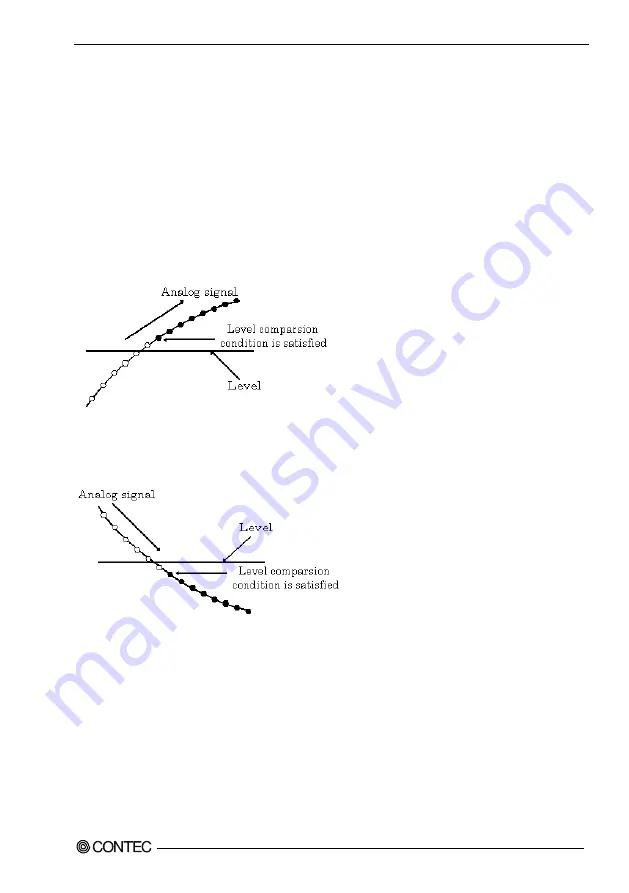
6. Function
AIO-121602LN-USB, AIO-120802LN-USB
63
Start Condition
The condition for controlling the start of sampling can be selected from among software, input data
comparison and an external trigger. The conditions for controlling the start and stop of sampling are
completely independent of each other; they can be set separately.
-
Software
The board starts sampling and storing input data to memory immediately after the operation start
command is issued.
-
Input data comparison
When the operation start command is issued, the board compares the analog signal input through a
specified channel to the value of the preset comparison level. If the analog signal satisfies the
condition, the board starts storing input data.
Level comparison conditions are set as two conditions: level and direction.
The above sketch shows that the level comparison condition is satisfied in the rising direction.
The start condition is satisfied when the analog signal at the specified channel passes the
comparison level in the rising direction. Input data items are stored to memory, starting with those
at solid dots.
The above sketch shows that the level comparison condition is satisfied in the falling direction.
The start condition is satisfied when the analog signal at the specified channel passes the
comparison level in the falling direction. Input data items are stored to memory, starting with those
at solid dots.
If you set the level comparison directions to both directions, the start condition is satisfied when the
analog signal passes the level both in the rising and falling directions.
-
External trigger
The board starts waiting for an external control signal as soon as the operation start command is
output.
Sampling and data transfer to memory start when the specified edge (rising edge or falling edge) is
input from the external control signal.
Summary of Contents for AIO-120802LN-USB
Page 7: ...vi AIO 121602LN USB AIO 120802LN USB ...
Page 17: ...1 Before Using the Product 10 AIO 121602LN USB AIO 120802LN USB ...
Page 53: ...3 Connection and Installation 46 AIO 121602LN USB AIO 120802LN USB ...
Page 63: ...5 About C LOGGER 56 AIO 121602LN USB AIO 120802LN USB ...
Page 93: ...6 Function 86 AIO 121602LN USB AIO 120802LN USB ...
Page 104: ......
















































