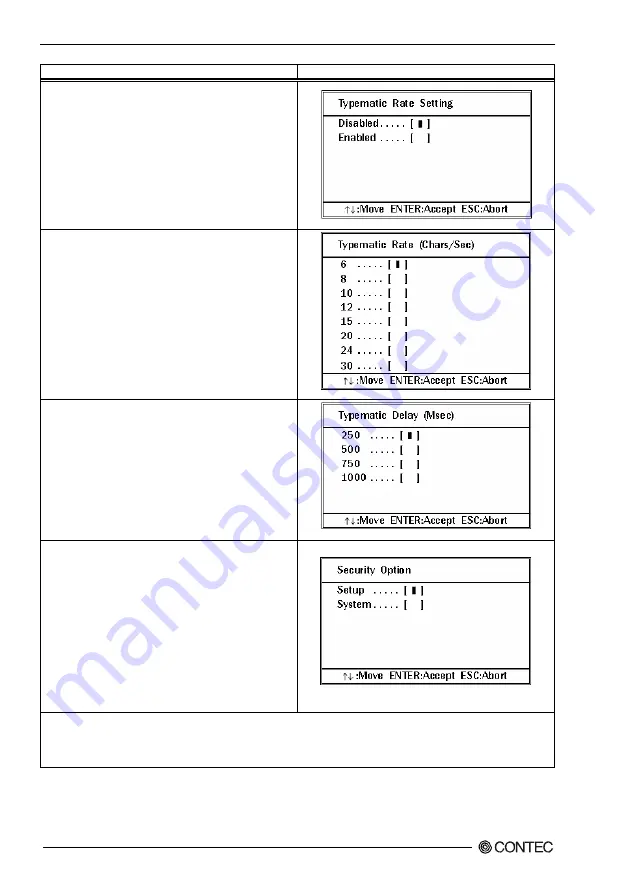
4. BIOS Setup
34
IPC-BX950T1 / IPC-BX950T2 / IPC-BX950T3
User’s manual
Description Choice
Typematic Rate Setting
When Disabled, the following two items (Typematic Rate
and Typematic Delay) are irrelevant. Keystrokes repeat at
a rate determined by the keyboard controller in your system.
When Enabled, you can select a typematic rate and
typematic delay.
Typematic Rate (Chars/Sec)
When the typematic rate setting is enabled, you can select a
typematic rate (the rate at which character repeats when
you hold down a key) of 6, 8, 10, 12, 15, 20, 24 or 30
characters per second.
Typematic Delay (Msec)
When the speed setting for the key input is enabled, you can
specify the interval of waiting time for the continuous key
input.
Security Option
Select whether the password is required every time the
system boots or only when you enter setup. If you have set
a password, select whether the password is required every
time the System boots, or only when you enter Setup.
System: The system will not boot and access to Setup will be
denied if the correct password is not entered at the prompt.
Setup: The system will boot, but access to Setup will be
denied if the correct password is not entered at the prompt.
Note: To disable security, select PASSWORD SETTING at Main Menu and then you will be asked to enter password. Do
not type anything and just press <Enter>, it will disable security. Once the security is disabled, the system will boot and
you can enter Setup freely.
Summary of Contents for BX-951-DC series
Page 1: ...IPC Series BOX PC for IPC BX950 Series User s Manual CONTEC CO LTD ...
Page 7: ...vi IPC BX950T1 IPC BX950T2 IPC BX950T3 User s manual ...
Page 19: ...2 System Reference 12 IPC BX950T1 IPC BX950T2 IPC BX950T3 User s manual ...
Page 27: ...3 Hardware Setup 20 IPC BX950T1 IPC BX950T2 IPC BX950T3 User s manual ...
Page 61: ...4 BIOS Setup 54 IPC BX950T1 IPC BX950T2 IPC BX950T3 User s manual Description Choice ...
Page 81: ...4 BIOS Setup 74 IPC BX950T1 IPC BX950T2 IPC BX950T3 User s manual ...
















































