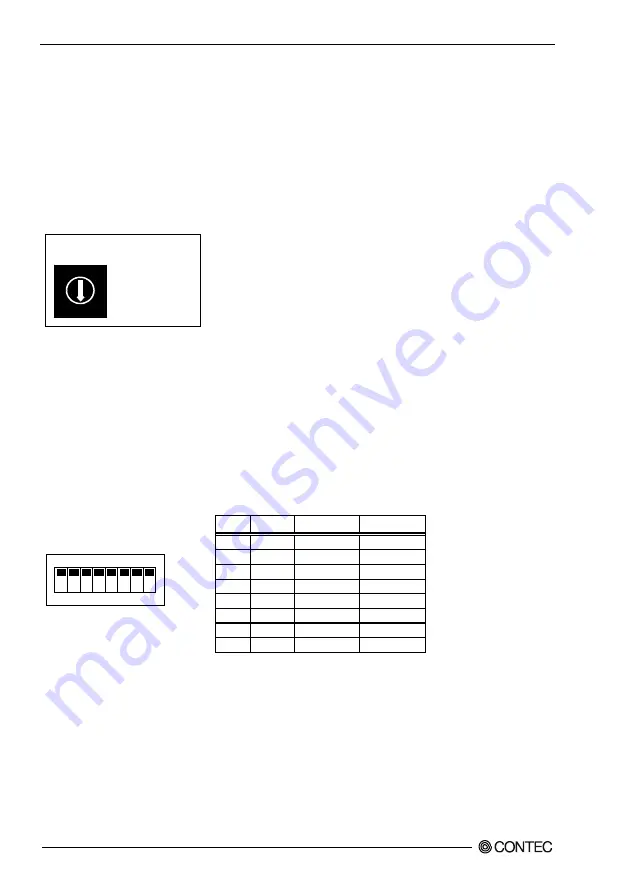
2. Setup
14
CNT-3208M-PE
Setting the Board ID
If you install two or more boards on one personal computer, assign a different ID value to each of the
boards to distinguish them.
The board IDs can be set from 0 to Fh to identify up to sixteen boards.
If only one board is used, the original factory setting (Board ID = 0) should be used.
Setting Procedure
To set the board ID, use the rotary switch on the board. Turn the SW1 knob to set the board ID as shown
below.
Figure 2.2. Board ID Settings (SW1)
Setting the Logic of External Control Signals
This product has one pin for external control output signals per channel.
Positive or negative logic can be selected for the output signals for each channel. Select either logic
depending on the specifications of the external device to be connected.
Setting Procedure
To set the logic for output signals, use the on-board DIP switch (SW2). See Figure 2.3 below to set the
SW2.
Bit Channel Negative logic Positive logic
1
ch0
ON
OFF
2
ch1
ON
OFF
3
ch2
ON
OFF
4
ch3
ON
OFF
5
ch4
ON
OFF
6
ch5
ON
OFF
7
ch6
ON
OFF
8
ch7
ON
OFF
Figure 2.3. Board ID Settings (SW2)
BOARD ID
SW1
01
23
45
67 9ABC
D
EF
8
Factory setting:
(Board ID = 0)
Factory setting: All ON
SW2
ON
1 2 3 4 5 6 7 8
Summary of Contents for CNT-3208M-PE
Page 7: ...vi CNT 3208M PE ...
Page 15: ...1 Before Using the Product 8 CNT 3208M PE ...
Page 30: ...2 Setup CNT 3208M PE 23 3 Click on the End button to finish condition setting Click on End ...
Page 35: ...2 Setup 28 CNT 3208M PE ...
Page 71: ...4 Functions 64 CNT 3208M PE ...
















































