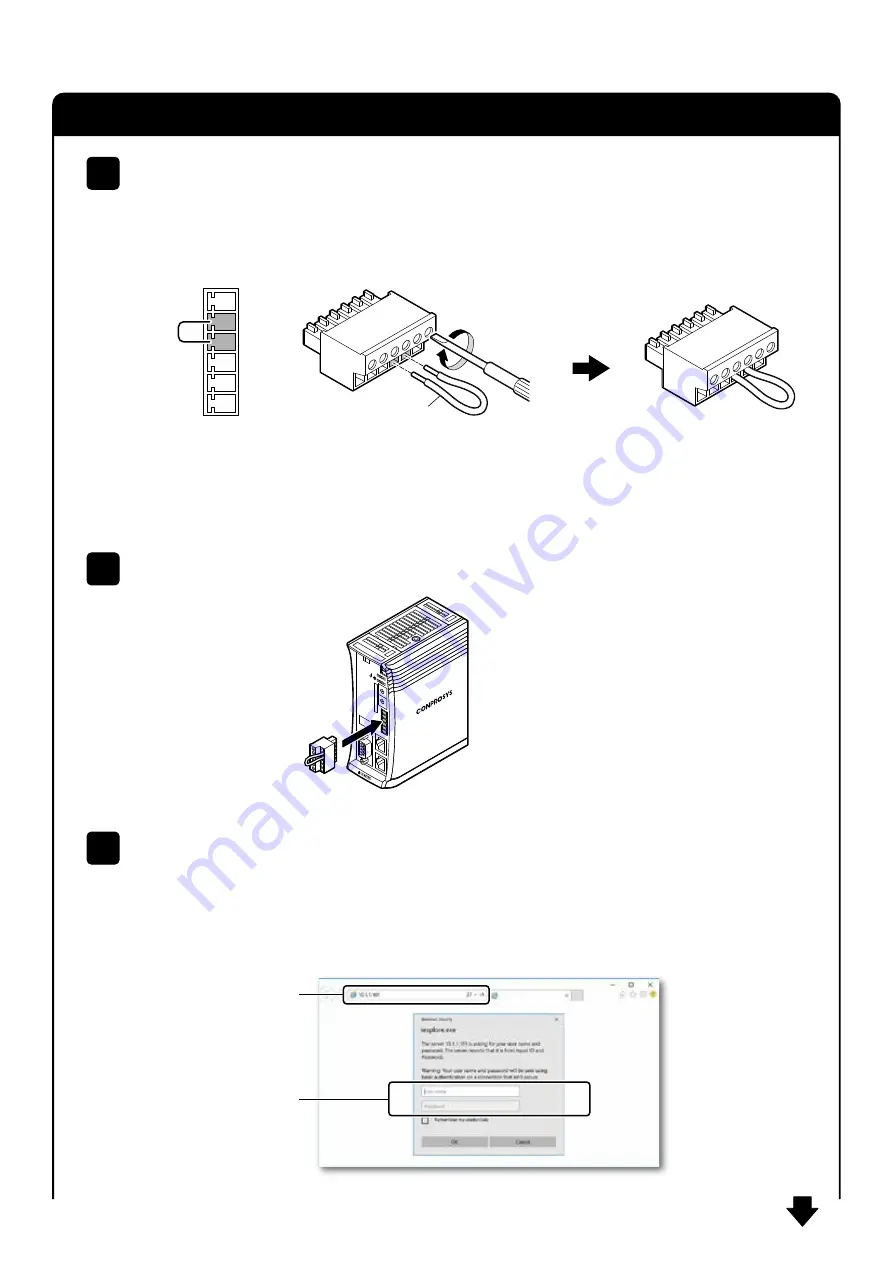
― 13 ―
Check Operation
(Digital I/O of the Configurable type)
Connect the pin number 2 (DIO0) and 3 (DIO1) of the digital I/O connector with the lead-wire to
create the connector for operation check.
* The lead-wire is not included in the package. Please use the recommended wire, AWG28-16.
* The configurable controller requires a signal setting from Web browser menu.
1
Place the operation check connector into the digital I/O connector of the controller.
2
Fasten the screws with
a driver to secure the
lead-wire.
Go on to
the next page
Operation check connector
6 5 4 3
2 1
1
2
3
4
5
6
MCOM
DIO0
DIO1
DIO2
DIO3
N.C.
Pin number
▼
Signal name
▼
Lead-wires
On your computer, start up Internet Explorer 11 and enter IP address (10.1.1.101) of the controller in
the address bar, then press [Enter].
The screen asking your user name and password appear. Enter them in the dialog box and click [OK]
to show Web browser menu.
3
10.1.1.101
User name :
[Default setting]
mc341
Password :
mc341







































