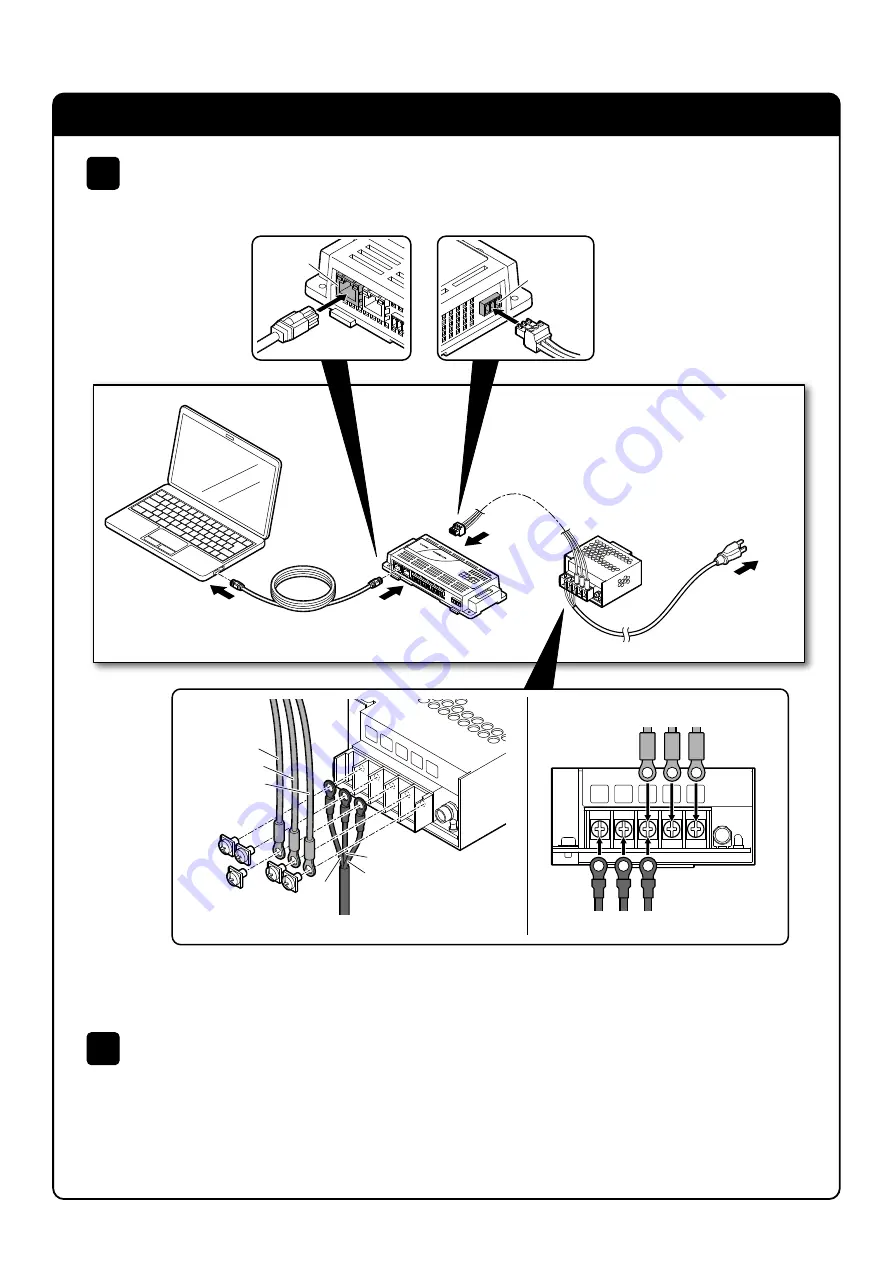
― 4 ―
Connect the Controller
(
Integrated type
)
Follow the instructions below to connect the computer, the controller, and the power unit.
1
Connect the power unit with AC plug, then turn on the computer.
* After connecting the power unit with AC plug, it takes a few minutes for the controller to complete
the start-up. (approx. 1-2 min)
2
AC plug
Controller
AC power cable
LAN cable
Computer
Battery unit
Connection diagram
Connect to
LAN A
Connect to
the power
connector
AC
(L)
AC
(N)
AC
(G)
-V
+V
FG (Green)
GND (Black)
+12V (Red)
FG (Green)
N (白)
L (Black)
Power cable
Power cable
AC power cable
AC power cable
FG
(Green)
GND
(Black)
+12V
(Red)
FG
(Green)
N
(White)
L
(Black)
AC
(L)
AC
(N)
FG
(G)
-V
+V






































