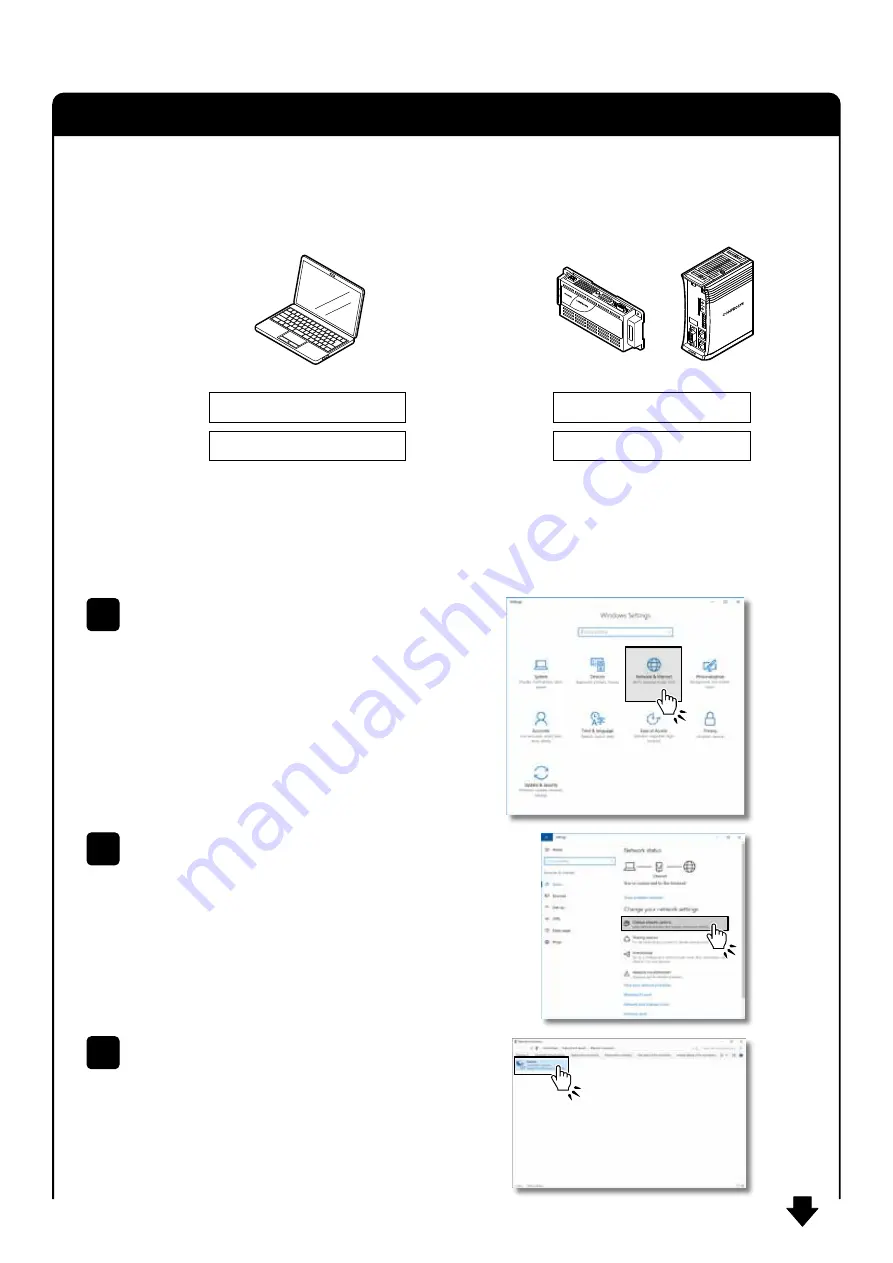
― 6 ―
Set the Computer Network
C l i c k [
N e t w o r k & I n t e r n e t
] o n
[Windows
Settings
] screen.
1
Click [
Change adapter options]
in
[
Network status
].
2
Double-click the appeared [
Ethernet
] .
3
Follow the “Computer Network Setting Procedure” described below and set the network to make the IP
addresses as shown.
The product must set a unique IP address for the bold part (200 or 101) that is not used by other devices on
your network.
Controller
* The factory default setting
Computer
IP address
.
10
1
1
200
.
.
Subnet mask
.
255
0
0
0
.
.
IP address
.
10
1
1
101
.
.
Subnet mask
.
255
0
0
0
.
.
Computer Network Setting Procedure
(for Windows 10)
Go on to the
next page.








































