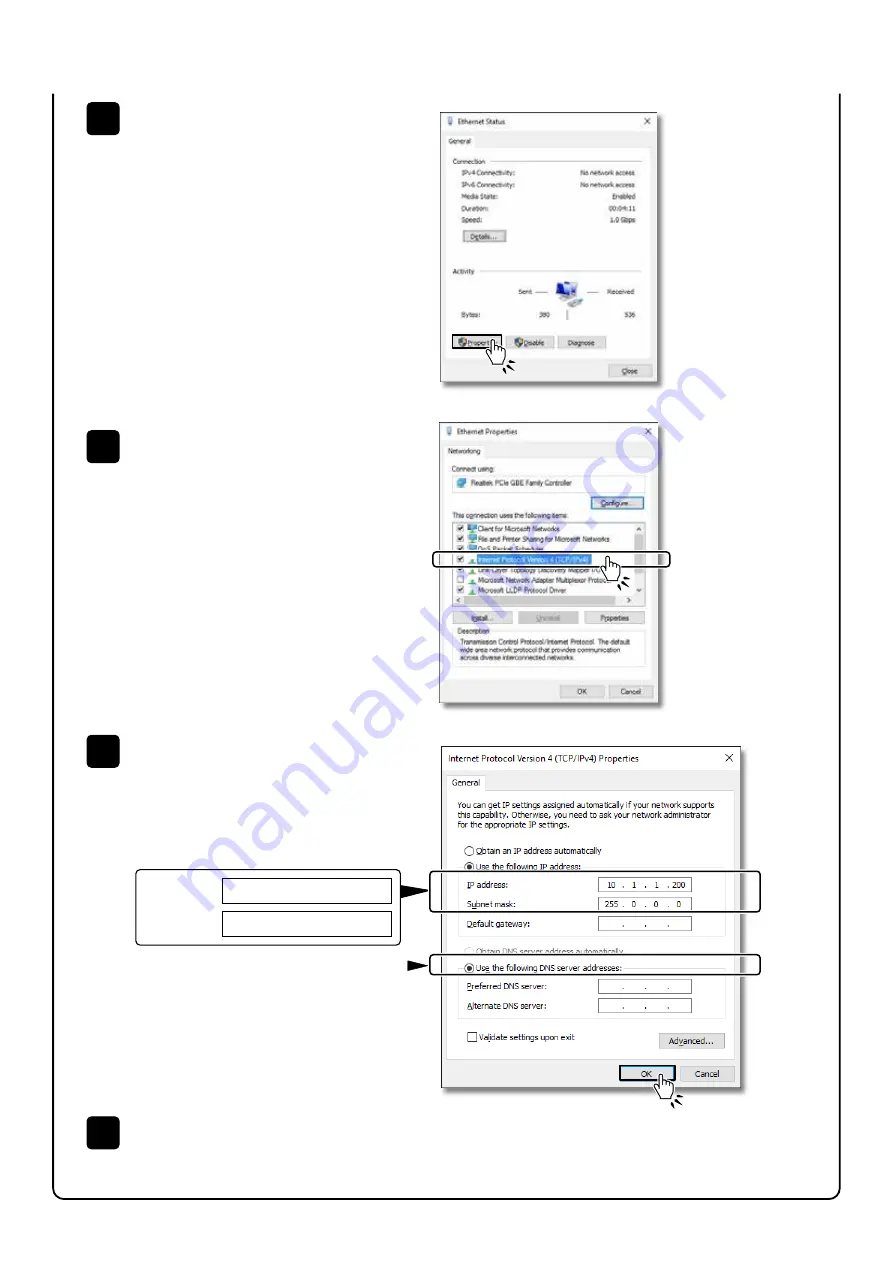
― 7 ―
Click [Property] in [
Ethernet Status
]
dialog box.
4
Double-click [Internet protocol version
4(TCP/IPv4)] in [
Ethernet Properties
]
dialog box.
5
In the [Internet protocol version 4
(TCP/IPv4) property], set IP address and
Subnet mask as shown below.
6
Click [OK] → [OK] → [
Close
] to close the dialog box and complete the network setting.
7
IP address
.
10
1
1
200
.
.
Subnet mask
.
255
0
0
0
.
.
Select








































