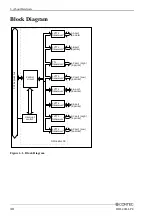4. Function
DIO-48D-LPE
37
Interrupt Control Function
This product can use all of the input signals as interrupt request signals.
The board can generate an interrupt request signal to the PC when the input signal changes from High to
Low or from Low to High.
When the digital filter (described above) is used, interrupt requests are generated by input signals that
have passed through the filter.
Disabling/Enabling Interrupts
Interrupt mask bits can be used to disable or enable the individual bits for interruptions.
Once a certain bit has been interrupt-disabled, no interrupt occurs even when the corresponding input
signal changes its level.
To let interrupts occur, enable the corresponding interrupt mask bit for interruptions.
CAUTION
All of the interrupt mask bits are interrupt-disabled when the power is turned on.
Selecting the Interrupt Edge
Interrupt edge select bits can be used to set the input logic for interruption bit by bit.
If you set an interrupt edge select bit to 0, an interrupt occurs when the input value to the corresponding
bit changes from 0 to 1 (at the rise of the input signal from Low to High).
If you set an interrupt edge select bit to 1, an interrupt occurs when the input value to the corresponding
bit changes from 1 to 0 (at the fall of the input signal from High to Low).
CAUTION
When the power is turned on, all of the interrupt edge select bits are set to 0 so that an interrupt
occurs when the input value changes from 0 to 1 (at the rise of the input signal from Low to High).
Clearing the Interrupt Status and Interrupt Signal
Interrupt status bits are used to identify the input signal bit being used for requesting an interrupt.
When an interrupt status is input, the interrupt request signal and the interrupt status are cleared
automatically.
CAUTION
-
All of the interrupt status bits are set to 0 when the power is turned on.
-
If an interrupt mask bit has been set to disable interrupts, the interrupt status bit is not set even when
the input signal changes its level.
Summary of Contents for DIO-48D-LPE
Page 7: ...vi DIO 48D LPE ...
Page 15: ...1 Before Using the Product 8 DIO 48D LPE ...
Page 33: ...2 Setup 26 DIO 48D LPE ...
Page 45: ...4 Function 38 DIO 48D LPE ...