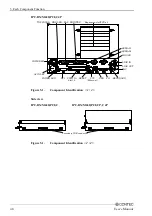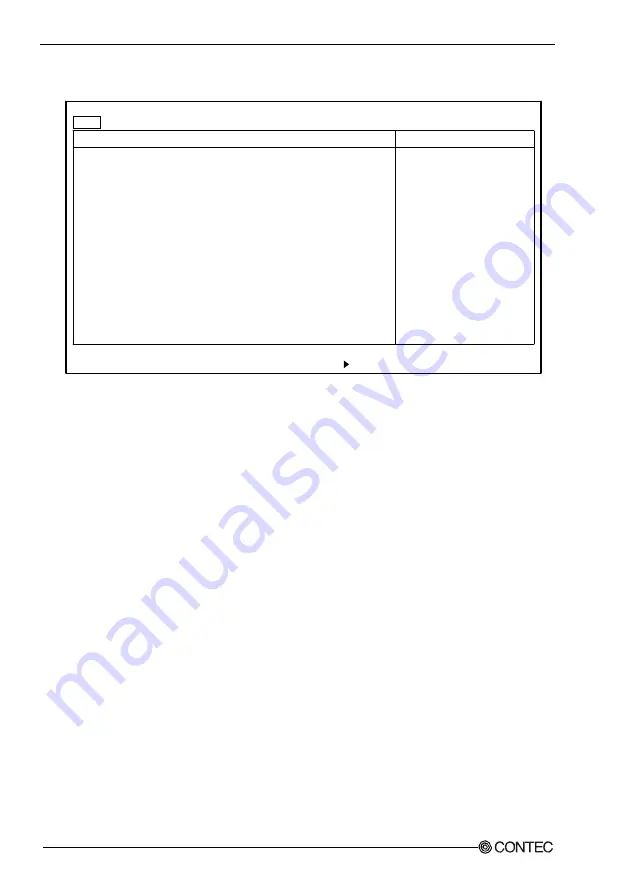
4. BIOS Setup
34
User’s Manual
Boot Features Window
Floppy check :
[Disabled]
Keyboard check :
[Disabled]
F1
Help
↓
Select Item
-/+
Change Values
F9
Setup Defaults
Esc Exit
←→
Select Menu
Enter Select Sub-Menu
F10 Save and Exit
PhoenixBIOS Setup Utility
Item Specific Help
Main
Boot Features
↓
Figure 4.3.
Boot Features Window (Factory Settings)
Floppy check
: Select whether to seek the FDD for a connection
check during system boot-up. If no FDD has been
connected with this field set to [Enabled], the BIOS
suspends system boot-up with an error message
displayed.
Keyboard check
: Select whether to seek the FDD for a connection
check during system boot-up. If no FDD has been
connected with this field set to [Enabled], the BIOS
suspends system boot-up with an error message
displayed. Connect the keyboard, then recycle the
power supply.