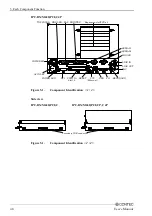4. BIOS Setup
36
User’s Manual
I/O Device Configuration:
Start I/O Device Configuration as shown above. You
can configure serial and parallel ports. ( See I/O
Device Configuration Window.)
ISA Bridge:
This item is not available.
Legacy USB Support :
Emulates the USB keyboard, mouse, and FDD as
legacy devices. Set this field to [Enabled] before
installing the OS using the USB keyboard. Once the
OS gets up and running, the keyboard is controlled by
the OS’s driver and this field need not be set to
[Enabled]. Leave the field set to [Disabled] for normal
use.
Audio Device:
Enable or disable the AC97 device.
Large Disk Access Mode :
Normally, set to " DOS."
Local Bus IDE adapter*:
Specify whether to enable or disable IDE device.
WDT Output to PO2 :
Set the watchdog timer output to PO2.
WDT Power-on State :
With the watchdog timer output to PO2 enabled, set the
output status in the power-on state.
WDT Time-up State:
With the watchdog timer output to PO2 enabled, set the
output status in the Time-up state.
PCIC Irq Mode:
Set to " Continous ".
BIOS DDC:
Specify whether to enable or disable DDC. DDC is
used, in order to detect a display, if it is set as
[Enabled]. Normally, set to [Enabled]. DDC will not
be used if it is set as [Disabled], and all the display
modes that a graphic controller supports can be set up.
Please set to [Disabled], when a display does not
correspond to DDC, so can't set high resolution and a
high color. However, note that the signal which the
display is not supporting can be set up.
Start Wait:
Sets the wait time for the startup of BIOS and enables
timing adjustment for devices connected to the main
unit. [Disabled], [5sec], [10sec], [15sec], [20sec],
[25sec], or [30sec] can be selected. When [Disabled]
is selected, there is no wait time. (It means the same as
“0sec”.)
Select [Disabled] under normal conditions, which is
the default setting.