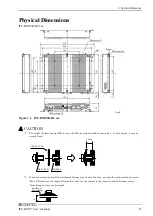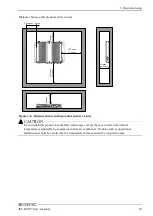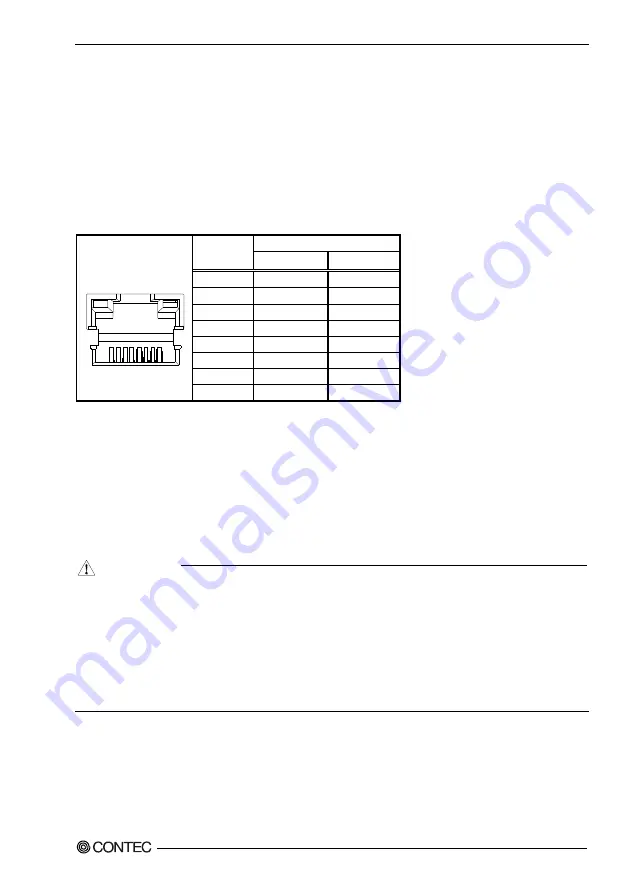
4. Each Component Function
IPC-BX955 User’s manual
25
Giga bit-Ethernet : LAN 1 – 2
This product is equipped with 2 ports for giga bit.
-
Network type
: 1000BASE-T/100BASE-TX/10BASE-T
-
Transmission speed *
: 1000M/100M/10M bps
-
Max. network path length
: 100m/segment
-
Controller
: Intel 82573L
* Operation at 1000Mbps requires a category 5e cable.
Table 4.4. Giga bit-Ethernet Connector
LAN
Transmit
LED
Link
LED
8
1
Pin No.
Function
100BASE-TX
1000BASE-T
1
TX+
TRD+(0)
2
TX-
TRD-(0)
3
RX+
TRD+(1)
4
N.C.
TRD+(2)
5
N.C.
TRD-(2)
6
RX-
TRD-(1)
7
N.C.
TRD+(3)
8
N.C.
TRD-(3)
LEDs for display of network statuses:
Right LED
: Link LED
Normal connection
: Green ON, Operation : Green Blinking
Left LED
: Operation LED
10M : Off, 100M
: Green, 1000M : Orange
LAN drivers
Install the appropriate audio driver for your OS from the CONTEC’s Web site [IPC-SLIB-01].
(For information on the latest version of IPC-SLIB-01, check the CONTEC's web site.)
CAUTION
-
Attention should to be paid to the guaranteed operating range of temperature in using 1000BASE -T.
For more details on this, refer to chapter3, Installation Requirements. Note that the Ethernet should
be configured as 100BASE-TX or 10BASE-T in using under the temperature 0 - 50°C.
-
LAN connector of the silk print "1" is on OS and in LAN-2, there is a case for LAN connector of the
silk print "2" to look like LAN-1. This is because of depending in the order of recognizing the device
in OS.
-
If you want to use WOL function, please select "Enable" at the item "Enable PME" of OS driver
setting.