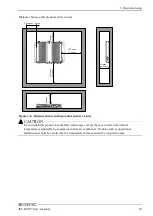4. Each Component Function
IPC-BX955 User’s manual
29
Table 4.9. DVI-analog RGB conversion adapter
Connector type
DVI-I 29 pin
1
8
17
24
16
C1
C2
C3
C4
C5
5
1
6
10
11
15
15.00
[mm]
6.20
5.80
39
.4
0
30.00
33
.0
0
Signal on analog RGB
Pin No.
Signal name
Pin No.
Signal name
1
RED
9
+5V
2
GREEN
10
GND
3
BLUE
11
N.C.
4
N.C.
12
DDC DATA
5
GND
13
HSYNC
6
GND
14
VSYNC
7
GND
15
DDC CLK
8
GND
For the LCDs that can be connected, please refer to “Chapter 7 List of Options”.
Display driver
Install the appropriate audio driver for your OS from the CONTEC’s Web site [IPC-SLIB-01].
(For information on the latest version of IPC-SLIB-01, check the CONTEC's Web site.)
CAUTION
-
You need to set the screen resolution if the display cable is not connected to this DVI -D interface at
OS startup, but connected after OS startup (hereinafter referred to as “Late Insertion”). For more
details on this, refer to the CONTEC’s Web site [IPC-SLIB-01].
-
You need to set the screen resolution against the analog interface. For more details on the setting
method, refer to the CONTEC’s Web site [IPC-SLIB-01].
-
When using the DVI interface, resolution 640 x 480 may not be displayed normally. To display it
normally, you need to set the screen resolution. For more details on the setting method, refer to the
CONTEC’s Web site [IPC-SLIB-01].
-
When the analog display is used, Windows MS-DOS may not be properly displayed in full-screen
mode.
This is because the frequency and resolution of Windows and MS-DOS (full-screen display) are the
same due to the screen settings while the display parameters are different.
For display, as only one parameter can be stored for one frequency or resolution, only either of
Windows or MS-DOS screen can be displayed properly.
In this case, change the resolution or display frequency of Windows so that it is not the same as for
the MS-DOS display.