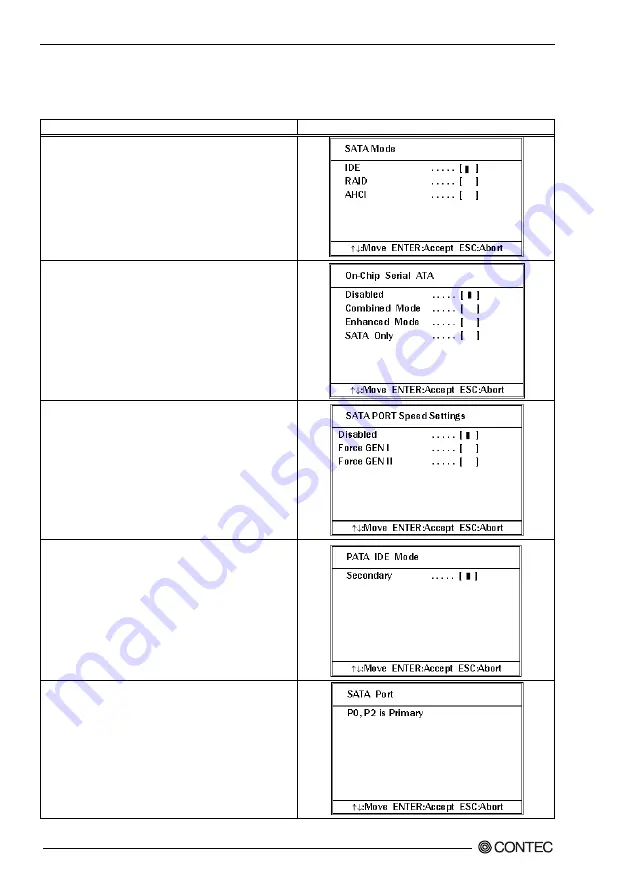
5. BIOS Setup
58
IPC-BX955 User’s manual
On Chip Serial ATA setting
Table 5.11. On Chip Serial ATA Setting Selection
Description
Choice
SATA Mode
SATA mode is fixed to IDE.
On-Chip Serial ATA
Disabled: Disable SATA controller.
Combined Mode: Enable the combination of SATA and
PATA. Up to three IDE devices are available, one for SATA
and two for PATA.
Enhanced Mode: Enable both SATA and PATA. Up to three
IDE drives are provided for this mode.
SATA Only: Set SATA to operate in legacy mode.
SATA PORT Speed Settings
Disable speed settings of, or forcibly set "GEN I" or "GEN II"
to the SATA port.
PATA IDE Mode
PATA IDE mode is fixed to "Secondary".
SATA Port
Set serial ATA channel to "Primary".
Notes : Only this item is displayed.
















































