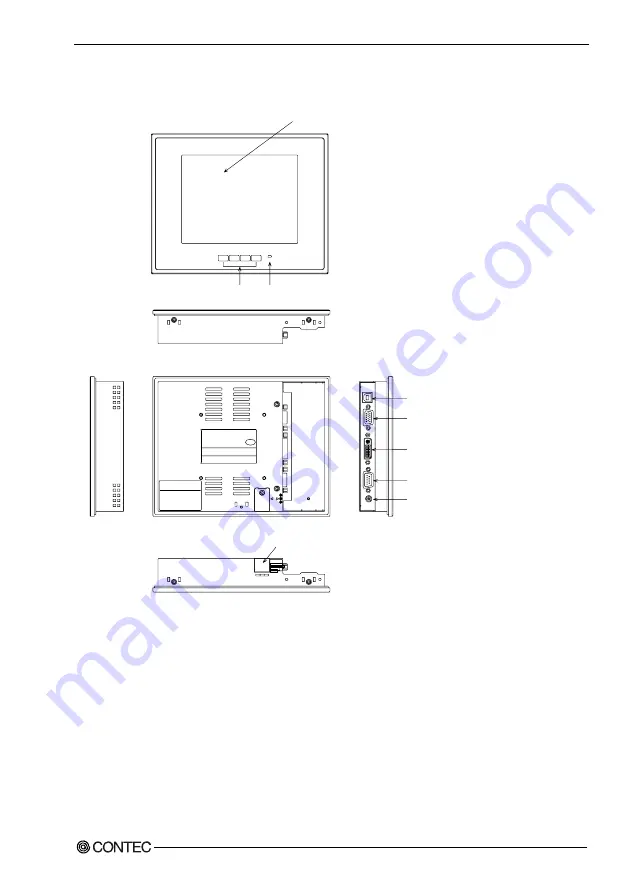
3. Outside Dimensions and Part Names
Part Names
XXXXXXXXX
XXXXXXXXXXXXXXXXXX
SERIAL No. : XXXXXXXXXXXXX
MODEL :
XXXXXXXXX
XXXXXXXXX
CAUTION!
The screw bolting torque
of attachment must be
0.6N-m(MAX).
XXXXXXXXXXXXXXXXXX
INPUT :
Front
Back
Right side
Left side
Screen & Touch panel
Screen adjustment switch
AC adapter jack
Analog RGB connector
RS touch panel connector
USB touch panel connector
DVI-D connector
+12VDC power connector
PE
S C
N
T
I
PAS S
POWER LED
US
B
VG
A
DV
I
CO
M
1
2 12
VD
C-
IN
CAUTION!
12V DC-IN*1*2***
12V DC-IN simultaneously.
Don't connect 1 and 2 of
************
POWER
+
-
MENU
ESC
Figure 3.8. Part Names(IPC-DT/S61VT-DC1)
User’s Manual
15
Summary of Contents for IPC-DT 61
Page 1: ...IPC Series Flat Panel Display IPC DT 61 Series User s Manual CONTEC CO LTD...
Page 5: ...iv User s Manual...
Page 11: ...1 Introduction 6 User s Manual...
Page 29: ...4 Hardware Setup 24 User s Manual...
Page 35: ...5 Connection to the Host Computer 30 User s Manual...
















































