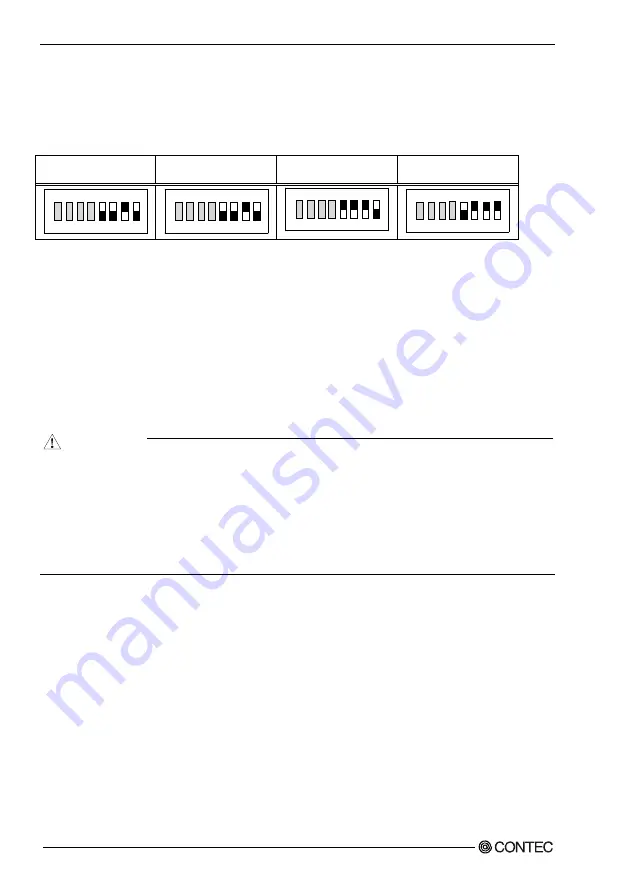
5. Connection to the Host Computer
When connecting to a IPC-BX/M600(PCW) Series
If using this box computer, set the "Embedded" - "CRT/FPD" BIOS setting to "AUTO Select" or "SW
Select". If you select "SW Select", set the switch (S1) on the box computer board as shown below.
Table 5.7. S1 Switch Settings
IPC-DT/S61VT-DC1 IPC-DT/M61VT-DC1
IPC-DT/M61VT-AC0
IPC-DT/L61SVT-DC1
IPC-DT/L61SVT-AC0
IPC-DT/H61XT-DC1
IPC-DT/H61XT-AC0
1 2 3 4 5 6 7 8
ON
1 2 3 4 5 6 7 8
ON
1 2 3 4 5 6 7 8
ON
1 2 3 4 5 6 7 8
ON
When connecting to a IPC-BX/M630(PCI) Series
No specific host settings are required if using this box computer. However, if using the Windows XP
operating system, only connect the analog RGB cable during installation. Change to the DVI connection
after installation completes.
When connecting to a IPC-BX/M360(PCI)C Series
When using this box computer, set the size of the connecting display by selecting “Advanced Chipset
Features Setup” – “Panel Type” in the BIOS setting section.
Example) For IPC-DT/L6xSVT-xx : “800 x 600”
CAUTION
If connecting this display to a product with the “AUTO Select” function such as
IPC-BX/M600(PCW) and IPC-BX/M360(PCI)C, or to a product with the “plug and play” function
such as the IPC-BX/M630(PCI) series, first connect cables, then turn on the display, always before
turning on the host computer. If the host computer is started before the display, it may not be able to
read the information on the display, and as a result, no screen image may come up.
In this case (e.g. when the display is turned on afterward, when a cable is connected afterward),
specify the display size in the BIOS settings on the host computer.
28
User’s Manual
Summary of Contents for IPC-DT 61
Page 1: ...IPC Series Flat Panel Display IPC DT 61 Series User s Manual CONTEC CO LTD...
Page 5: ...iv User s Manual...
Page 11: ...1 Introduction 6 User s Manual...
Page 29: ...4 Hardware Setup 24 User s Manual...
Page 35: ...5 Connection to the Host Computer 30 User s Manual...
















































