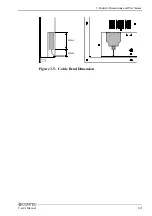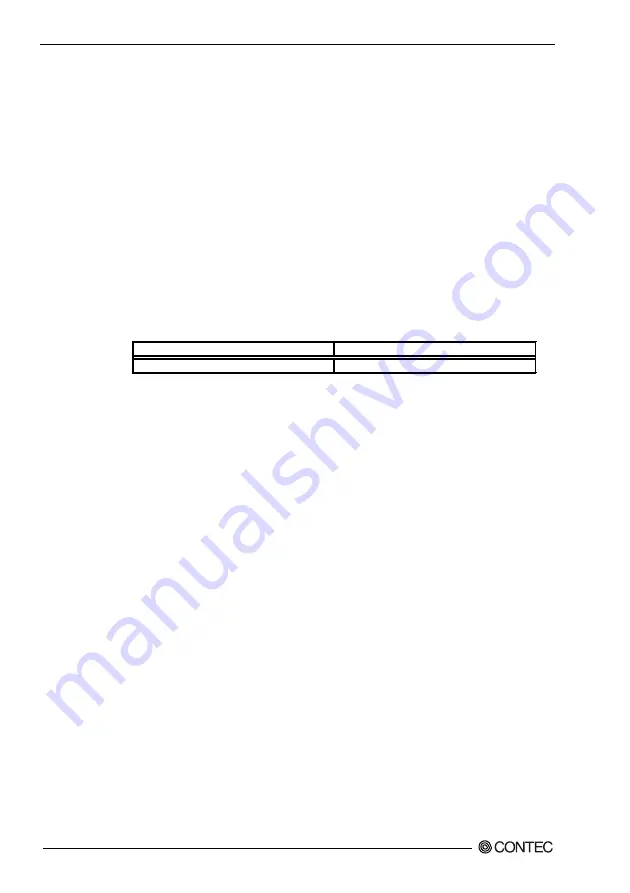
6. Connection to the Host Computer and Power Supply
20
User’s Manual
PC-686C(PC)-LV or -LVS
Since this SBC board is Plug and Play compliant, there is no need
to set up the host computer.
Instead, set the DIP built-in switch No. 2 to ON. (See Chapter 4.)
Note!
Use this board along with the 26/20-pin conversion cable
[IPC-PL2620-002/C].
PC-686E(PC)-LV
To use this SBC board with the display, set the on-board rotary
switch as shown below.
Table 6.1. PC-686E(PC)-LV
12.1-inch IPC-DT/L40S(PC)T
15-inch IPC-DT/H40X(PC)T
Setting No. = 0 (TFT color LCD in 800 x 600)
Setting No. = 1 (TFT color LCD in 1024 x 768)
Note!
Use this board along with the ISA bus type of LCD signal
conversion board [ADPLNK(PC)].
Summary of Contents for IPC-DT/H40X(PC)T
Page 9: ...1 Introduction 6 User s Manual...
Page 13: ...2 Specifications 10 User s Manual...
Page 16: ...3 Outside Dimensions and Part Names User s Manual 13 45mm 20mm Figure 3 5 Cable Bend Dimension...
Page 29: ...6 Connection to the Host Computer and Power Supply 26 User s Manual...
Page 31: ...7 Touch Panel 28 User s Manual...