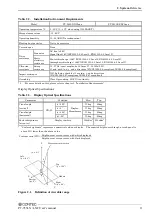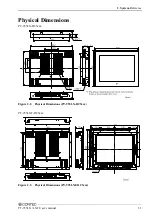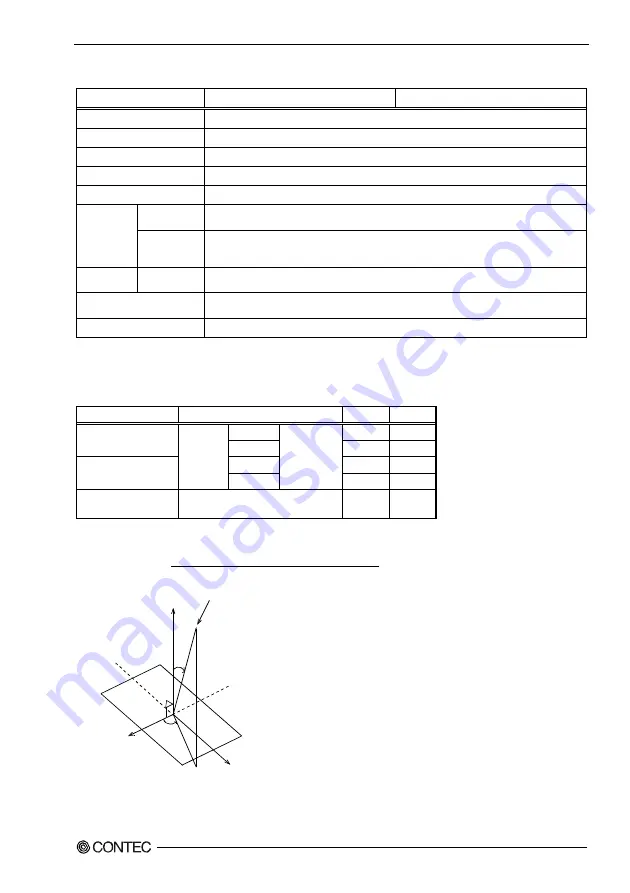
2
.
System
Reference
PT-955LX / LXF User’s manual
9
Table 2.2. Installation Environment Requirements
Model PT-955LX-DC5xxx PT-955LXF-DC5xxx
Operating temperature *5
0 - 50
°
C (0 - 45ºC when using 1000BASE-T)
Storage temperature
-10 - 60
°
C
Operating humidity
10 - 90%RH (No condensation)
Floating dust particles
Not to be excessive
Corrosive gas
None
Line noise
AC line /
±
2kV,
Signal line/
±
1kV (IEC61000-4-4 Level 3, EN61000-4-4 Level 3)
Noise
resistance
Static
electricity
resistance
Contact discharge /
±
4kV (IEC61000-4-2 Level 2, EN61000-4-2 Level 2),
Atmospheric discharge /
±
8kV (IEC61000-4-2 Level 3, EN61000-4-2 Level 3)
Vibration
resistance
Sweep
resistance
10 - 57Hz / semi-amplitude 0.15 mm 57 - 150Hz / 2.0G,
40 min. each in x, y, and z directions (JIS C60028-2-6-compliant, IEC68-2-6-compliant)
Impact resistance
30G, half-sine shock for 11 ms in x, y, and z directions
(JIS C60068-2-27-compliant, IEC68-2-27-compliant)
Grounding
Class D grounding, SG-FG / continuity
*5 : For more details on this, please refer to chapter 3, “Installation Requirements”.
Display Optical Specifications
Table 2.3. Display Optical Specifications
Parameter Condition
Min.
Typ.
φ
= 180°
70deg
80deg
Visual angle
(vertical)
φ
= 0°
70deg
80deg
φ
= +90°
70deg
80deg
Visual angle
(horizontal)
CR
⊇
10
φ
= -90°
Display.
Monochrome
70deg 80deg
Surface brightness
(at center)
Display in white
190cd/m
2
250cd/m
2
* “Surface brightness” represents a numerical value per display. The expected brightness through a touch panel is
about 80% lower than the above value.
Contrast ratio (CR) =
Brightness at screen center with white displayed
Brightness at screen center with black displayed
Left
(
φ
= -90
o
)
Z
Y
X
Top
(
φ
= 180
o
)
Right
(
φ
= 90
o
)
Bottom
(
φ
= 0
o
)
(
θ
= 0
o
)
Measurement direction
θ
Module
φ
Figure 2.1. Definition of viewable range
Summary of Contents for PT-955LX-DC5000
Page 1: ...IPC Series PANEL PC 955 Series Fanless Atom N270 CF 12 1 model User s Manual CONTEC CO LTD...
Page 7: ...vi PT 955LX LXF User s manual...
Page 19: ...2 System Reference 12 PT 955LX LXF User s manual...
Page 29: ...3 Hardware Setup 22 PT 955LX LXF User s manual...
Page 39: ...4 Each Component Function 32 PT 955LX LXF User s manual...