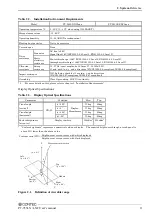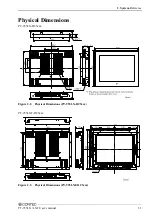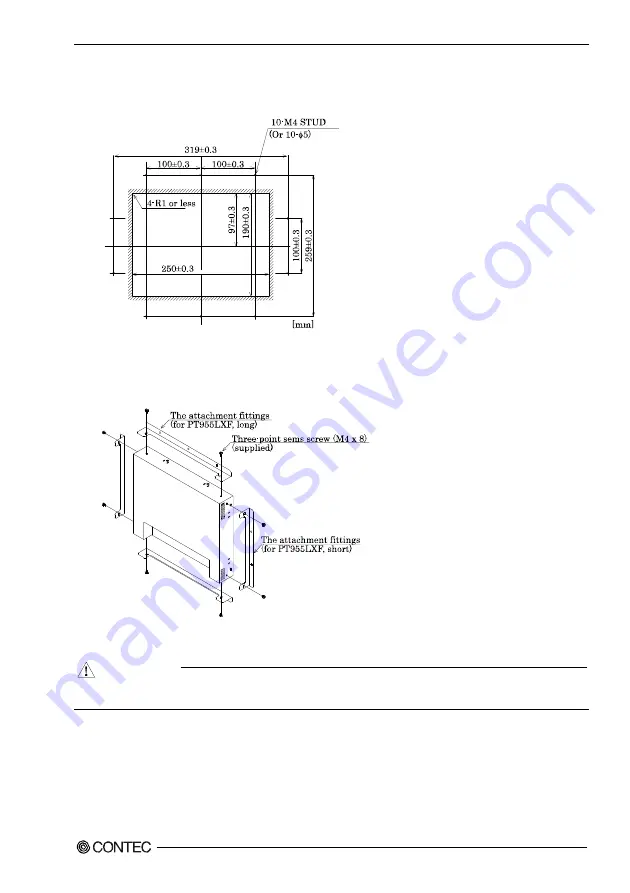
3
.
Hardware
Setup
PT-955LX / LXF User’s manual
17
PT-955LXF-DC5xxx
(1) Cut the panel to the following dimensions to attach the main body.
Figure 3.7. Panel Opening Dimensions (PT-955LXF-DC5xxx)
(2) Use screws to attach the bundled attachment fittings with a screw.
Do not tighten screws with excess force.
* Attached screw (M3 x 8)
Figure 3.2. Attaching the Attachment Fittings (PT-955LXF-DC5xxx)
CAUTION
Screw holes may be damaged if screws are tightened with a torque greater than the specified torque.
The specified tightening torque is 5 - 6kgf
⋅
cm.
Summary of Contents for PT-955LX-DC5000
Page 1: ...IPC Series PANEL PC 955 Series Fanless Atom N270 CF 12 1 model User s Manual CONTEC CO LTD...
Page 7: ...vi PT 955LX LXF User s manual...
Page 19: ...2 System Reference 12 PT 955LX LXF User s manual...
Page 29: ...3 Hardware Setup 22 PT 955LX LXF User s manual...
Page 39: ...4 Each Component Function 32 PT 955LX LXF User s manual...