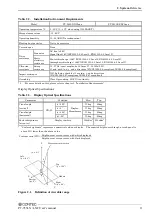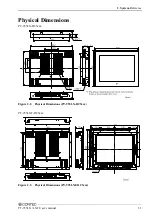iv
PT-955LX / LXF User’s manual
Power switch: POWER SW ...........................................................................................................26
Line out Interface: LINE OUT ......................................................................................................26
Mic in Interface: MIC ....................................................................................................................26
Giga bit-Ethernet : LAN A – B......................................................................................................27
USB Ports: USB .............................................................................................................................27
Serial Port Interface: SERIAL A - B .............................................................................................28
DVI Interface: DVI ........................................................................................................................29
Introduction............................................................................................................................................33
Starting Setup.........................................................................................................................................33
Using Setup.....................................................................................................................................34
Getting Help ...................................................................................................................................34
In Case of Problems .......................................................................................................................34
A Final Note About Setup..............................................................................................................34
Main Menu.............................................................................................................................................35
Setup Items .....................................................................................................................................35
Standard CMOS Setup ..........................................................................................................................37
Main Menu Selections...........................................................................................................................38
IDE Adapters ..................................................................................................................................39
Advanced BIOS Features Setup............................................................................................................40
CPU Feature...........................................................................................................................................41
Hard Disk Boot Priority ........................................................................................................................42
Virus Warning ................................................................................................................................43
Advanced Chipset Features Setup.........................................................................................................50
PCI Express Root Port Function ...........................................................................................................53
VGA setting ...........................................................................................................................................54
Integrated Peripherals............................................................................................................................55
OnChip IDE Device...............................................................................................................................56
On Chip Serial ATA setting ..................................................................................................................60
Onboard Device .....................................................................................................................................61
Super IO Device ....................................................................................................................................65
Power Management Setup.....................................................................................................................67
PnP/PCI Configuration Setup ...............................................................................................................73
IRQ Resources .......................................................................................................................................75
PCI Express relative items ....................................................................................................................78
Summary of Contents for PT-955LX-DC5000
Page 1: ...IPC Series PANEL PC 955 Series Fanless Atom N270 CF 12 1 model User s Manual CONTEC CO LTD...
Page 7: ...vi PT 955LX LXF User s manual...
Page 19: ...2 System Reference 12 PT 955LX LXF User s manual...
Page 29: ...3 Hardware Setup 22 PT 955LX LXF User s manual...
Page 39: ...4 Each Component Function 32 PT 955LX LXF User s manual...